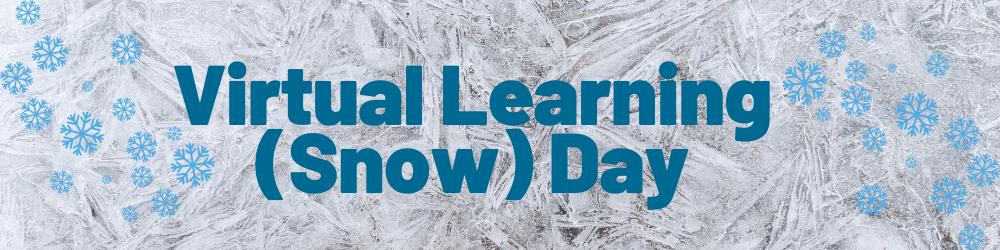
Welcome to our Virtual Learning (Snow) Day Hub. This resource will provide links and videos to help you in creating engaging online learning opportunities for your students.
Canvas | Nearpod | Google Slides & Forms | Adobe | Canva
Canvas:
Resource 1: For our first resource, we have created a Canvas module with templates for you to use in designing your Virtual Learning Day. Continue Reading...
Resource 2: To go along with our Canvas module resource, Larisa Nageli created a wonderful template for student Canvas Cards and also a presentation on how to use the Canva Bulk Create feature to create these cards. Continue Reading...
Nearpod:
The latest issue of Navigating Nearpod shows how you can use the Nearpod Google Side Add-on. Continue Reading...
The latest issue of Navigating Nearpod shows how you can use the Nearpod Subplans feature.... Continue Reading
Google Slides & Forms:
These two resources include a Google Slides template and a Google Forms template to help organize your remote learning day. Continue Reading...
Adobe:
In this bundle, there are six Express post shareable templates that you can edit and 3 other video and page ideas your students can build from scratch. Shareable templates are ways you can remix an existing project idea and make it your own without having to start from scratch. Continue Reading...
Canva:
This slide deck introduces Canva's library of Ready-to-Teach lessons and how they could be utilized for virtual learning days. It also includes some examples of lessons taken from the library and instructions on how to utilize Canvas for students to submit their Canva designs or how to do it within Canva itself. Continue Reading...
