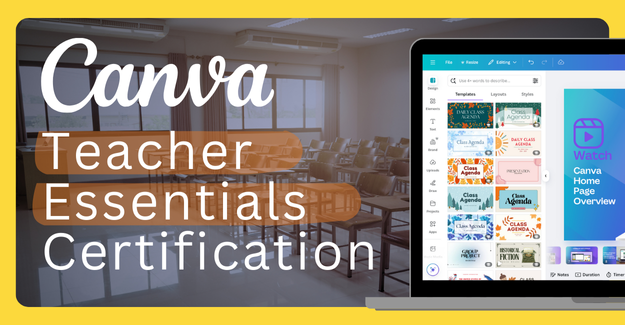Canva is an online design and publishing tool with a mission to empower everyone in the world to design anything and publish anywhere. Users can create a wide range of designs including presentations, videos, infographics, comic strips, newsletters, social media posts, posters, and much more.
Canva is an online design and publishing tool with a mission to empower everyone in the world to design anything and publish anywhere. Users can create a wide range of designs including presentations, videos, infographics, comic strips, newsletters, social media posts, posters, and much more.
Canva Summer Learning
Looking to boost your Canva skills over the break? Dive into these curated resources! Discover the latest updates—like Canva Sheets, Canva Code, and the new Visual Learning Suite—through an easy-to-browse slide deck. Or, take your expertise further by earning a Canva certification... Continue Reading
Canva Summer Learning Options by colby.hawkinsCanva and JSD Portrait of a Graduate
Throughout this school year, we've been exploring the Jordan School District's Portrait of a Graduate and how our Digital Learning Big 6 tools can help develop these essential characteristics in our students Continue Reading...
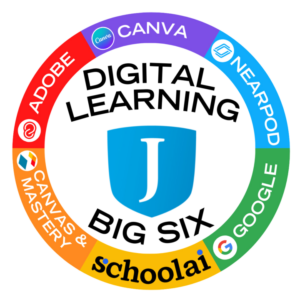
Getting Started
Sign-in Instructions
Teacher Guide
JSD Quick Learning Guide
Learning Resources
Teacher Resources
Photo Editing Guide
Canva Video Tips & Tricks
Canva for Edu Webinars
Canva Education Blog
Canva Design School
Teacher Learning Pathway
Canva + Canvas LMS Guide
Canva Magic Studio
Social Media-Canva
Twitter
Facebook
Instagram
Youtube
Questions? Contact Me
Colby Hawkins
801-567-8273

Earn the Canva Teacher Essentials Certification
In the summer of 2024, Canva launched their Teacher Essentials Certification. This includes an approximately hour long course followed by a short test for you to complete the earn your certification. In the process you will learn essential Canva skills that will be helpful for you as an educator. Click on the image below to get started!
Canva Magic Studio
Discover Canva's Magic Studio, a fusion of AI-powered tools designed to amplify your creativity. It unites all of Canva's AI features, from smart image resizing to generative image creation, and even generating drafts of designs, in one intuitive platform. With Magic Studio, you can effortlessly transform your ideas into professional designs. Explore these innovative features in the attached slide deck.