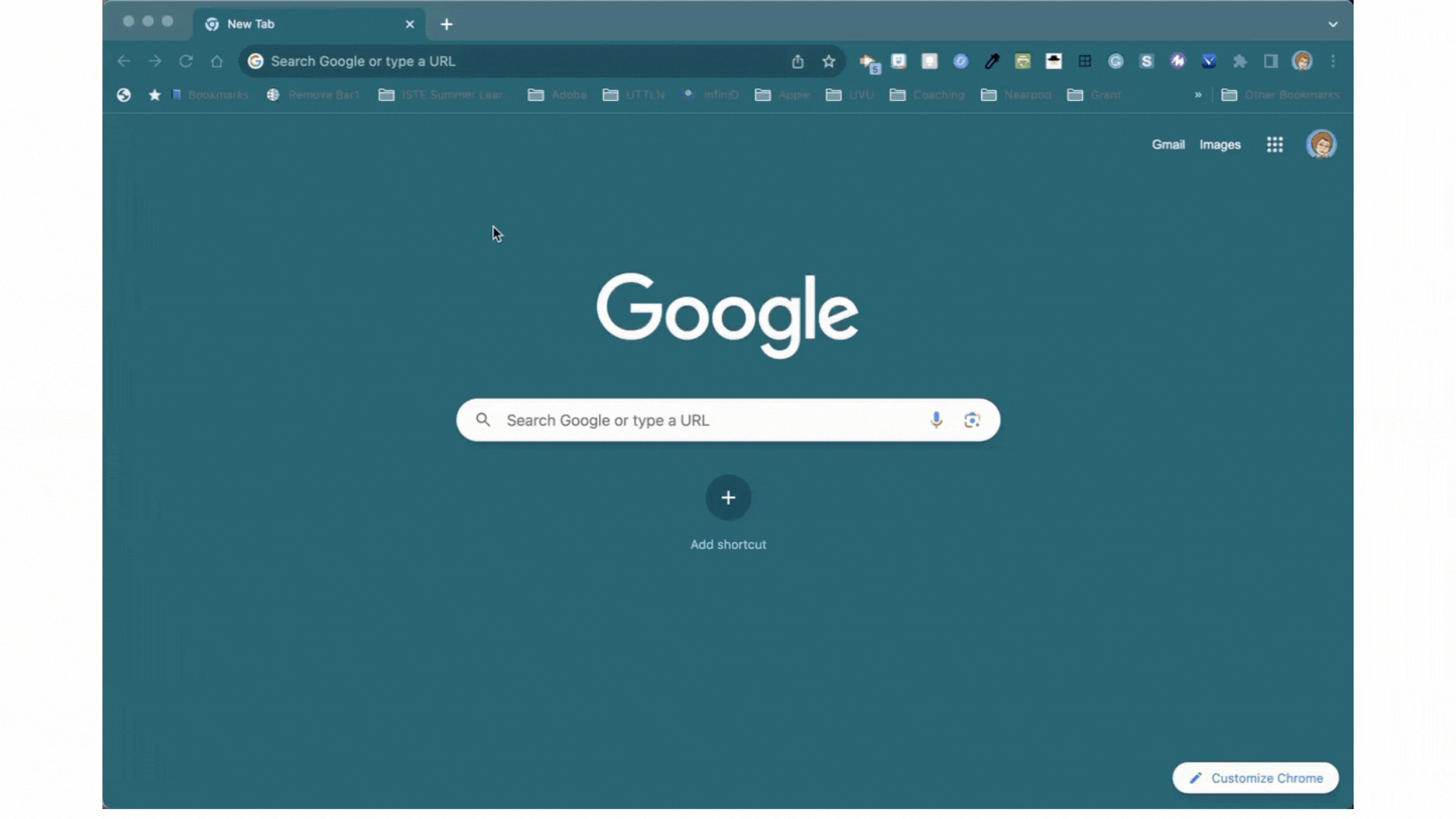To Request a Zoom Pro Account complete the form below.
The creation of new Pro Zoom Accounts will resume in August 2025.
District employees who need a Zoom Pro Account to work with students and/or parents can fill out the form below to request an account. You only need to request a Pro Zoom account once.
Make sure to check your JSD email for an email from UETN. The subject line will be "Zoom Account Information". If you don't see it in your inbox, check your spam folder.
To check to see if you have a Zoom account:
- Go to zoom.us
- Log in using the "Sign in with Google" button.
- Locate your image in the upper right corner of the Zoom dashboard.
- Click on it.
- You have a Zoom Pro Account if you see the word "Licensed".
The following gif will walk you through the above steps.