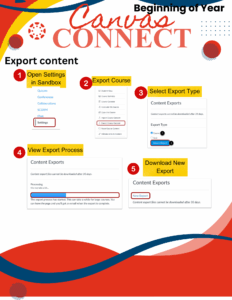Canvas has a wide variety of intuitive features that will help teachers take learning to the next level. Teachers can use rubrics, modules, calendars, schedules, quizzes, syllabi, analytics, and SpeedGrader within Canvas. Beginning of the year Canvas Information 2025-2026 Canvas Connect END of YEAR Canvas Information Please see the notification on your canvas course 🌷May Canvas Connect- Hot Off the Press🌷 Modernize Speedgrader Grading is at the heart of every educator's workflow, and with large classes and data-heavy tasks, it can sometimes slow you down. The goal of the SpeedGrader modernization is to optimize performance for a faster, more...see more 🌸April Canvas-Hot off the Press🌸 Providing Supports for Students within New Quizzes While exploring ways to better support our Multilingual students I found tips that can help ALL students. The rich content editor allows you to tweak quiz directions or answers by adding things like images, sounds, and videos. It's awesome for making content more accessible, especially for students with IEPs or see more.... ☘️ March Canvas Updates ☘️ Gradebook Experience Default View & Discussion Navigation Beginning February 26 in Beta environment you will have more control over your Gradebook experience AND you can navigate the discussions with ease. Starting March 12th you will have: More Control Over Your Gradebook Experience: Toggle and Setting for Default View: We heard you! You'll soon be able to choose your preferred see more...... Welcome to the Canvas Connection Newsletter! We’re excited to share some updates and tips to keep your Canvas experience as smooth as a sled ride. With this frosty new feature, Canvas now supports message translation in over 100 languages, enhancing communication and ensuring inclusivity. For this month’s tip, check out the "Beginning of the Year" checklist. It’s a great way to evaluate your Canvas page progress and ensure it's as ready as a snow fort for the term ahead. As the end of the term rollover approaches, prepare for the transition with our guide, making it as seamless as sipping hot cocoa on a cold day. Stay cozy and enjoy the Canvas updates! ☃️ 2024-2025 Canvas Connect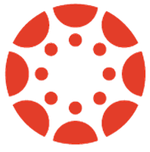 Canvas is a learning management system (LMS) that allows teachers to take their teaching and resources online. We can meet our students in their own environments by sharing content online. Resources, discussions, assignments, quizzes, and much more can now be accessed by anyone, anywhere - making learning limitless!
Canvas is a learning management system (LMS) that allows teachers to take their teaching and resources online. We can meet our students in their own environments by sharing content online. Resources, discussions, assignments, quizzes, and much more can now be accessed by anyone, anywhere - making learning limitless!

❤️ February Canvas Update: Module Settings ❤️
Feb. 2025- Canvas Connect by traci.rindlisbach
🎉 January Canvas Update: Winter Wonderland of Learning! ❄️
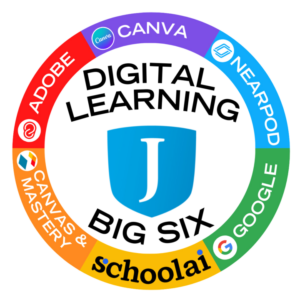
Getting Started
Student Login
Parent Login
Acceso estudiantil
Acceso parental
Teacher Login
Parent Observer
Google Drive & Canvas
Learning Resources
Canvas Community
Canvas Tutorials
Canvas Guides
Basic Canvas Guides
Teacher Canvas Guides
Student Canvas Guides
Parent Canvas Guides
Social Media-Canvas
Twitter
Instagram
YouTube
Questions? Contact me:
Larisa Nageli
801-567-8774