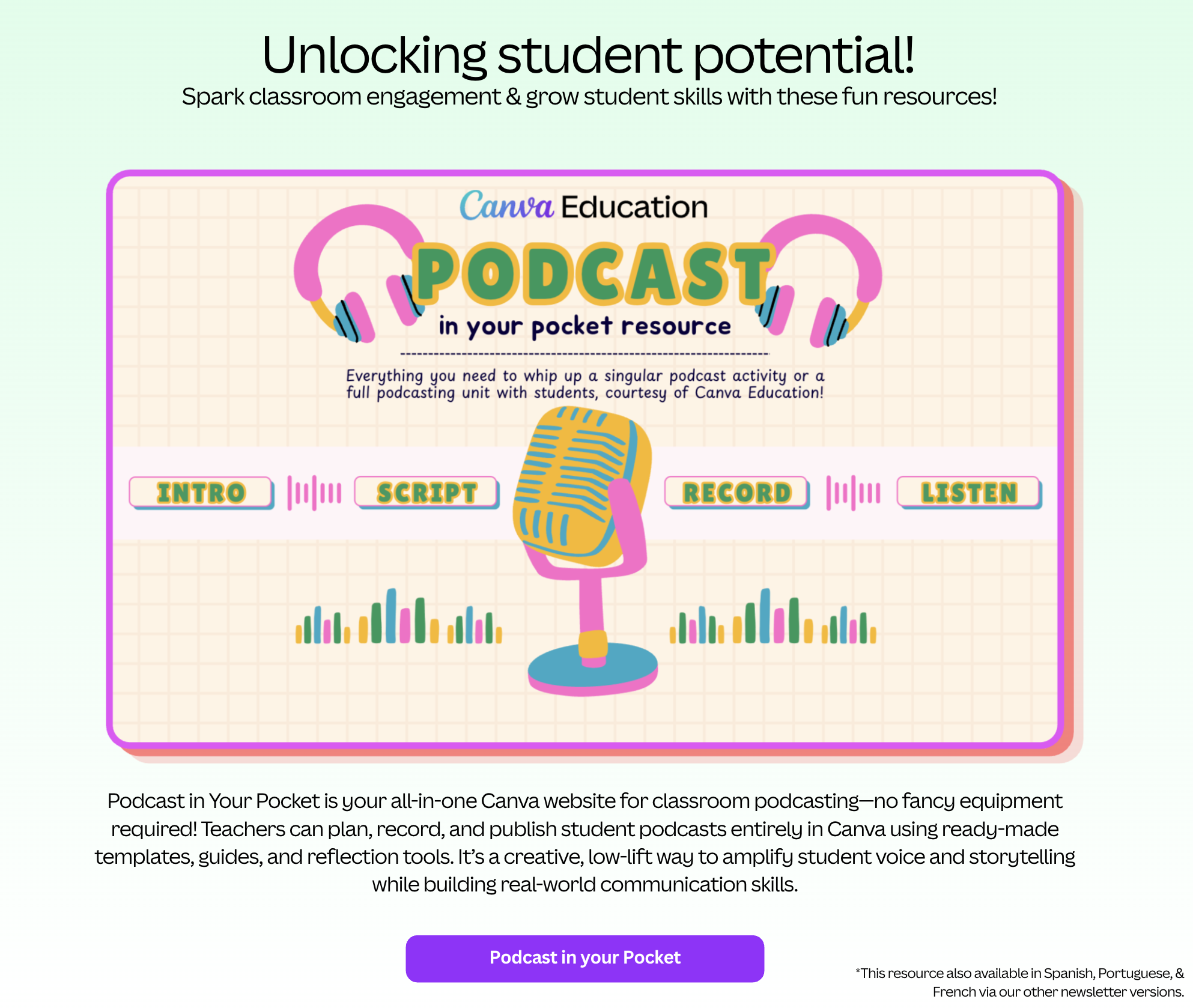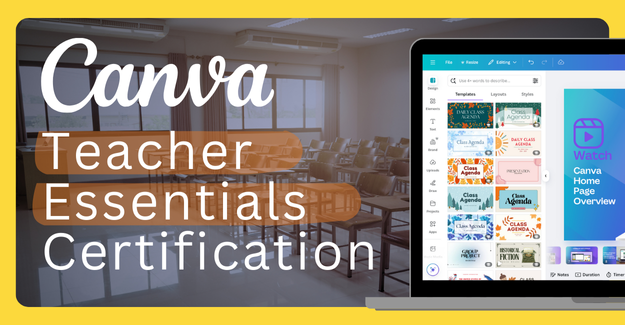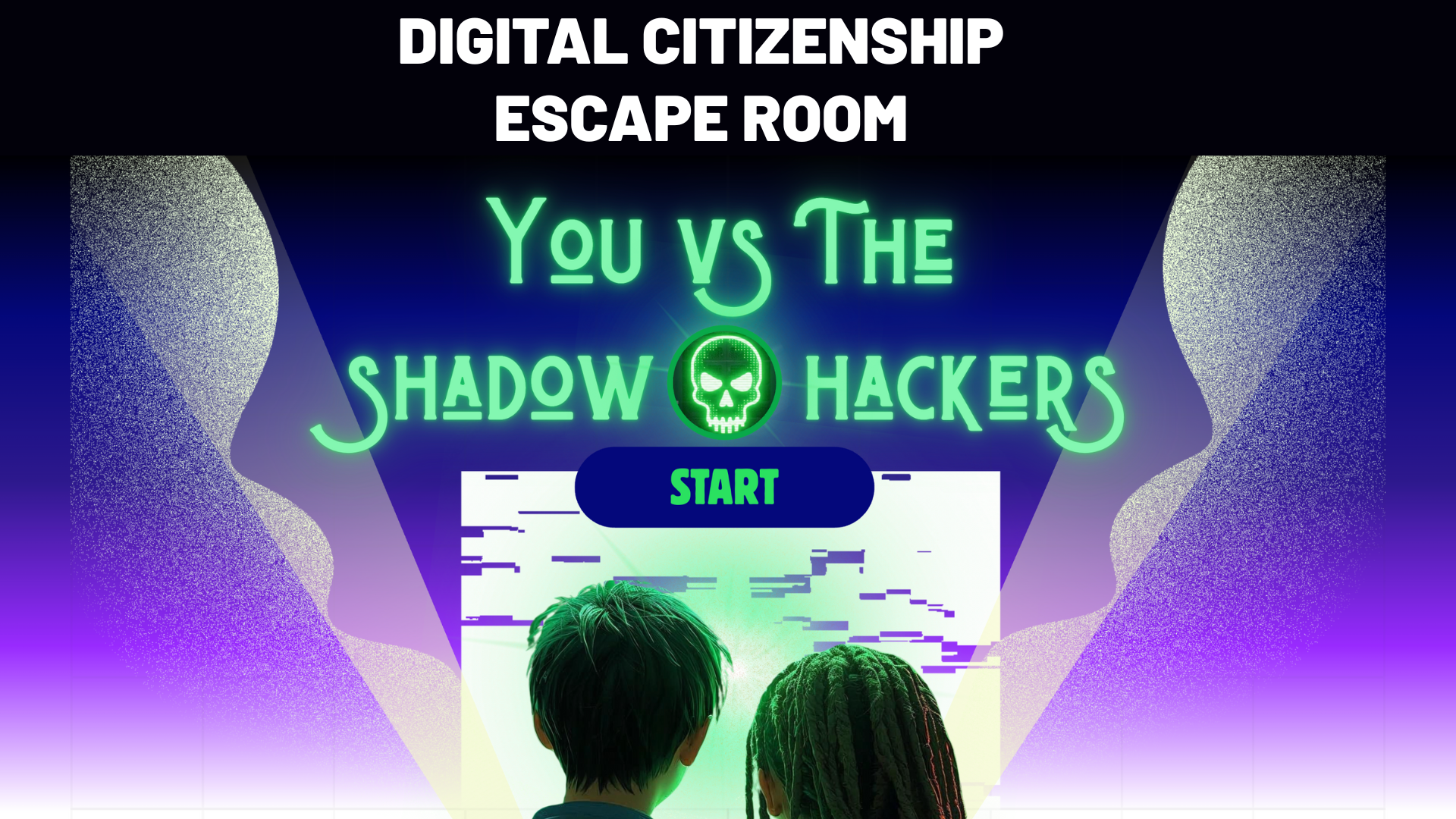Canva is an online design and publishing tool with a mission to empower everyone in the world to design anything and publish anywhere. Users can create a wide range of designs including presentations, videos, infographics, comic strips, newsletters, social media posts, posters, and much more.
Canva is an online design and publishing tool with a mission to empower everyone in the world to design anything and publish anywhere. Users can create a wide range of designs including presentations, videos, infographics, comic strips, newsletters, social media posts, posters, and much more.
Canva Podcast in your pocket resource
Explore this Canva Education resource that is all about podcasting with Canva. This guide walks though the steps Continue Reading...
Canva Unleashed: Power-Up Your Teaching with New Features!
Canva announced a massive wave of new product updates at the end of October! Below you will find highlights of the most powerful new features for educators.
We're seeing major improvements to AI tools, now allowing you to create more interactive and engaging content for your students in minutes. Best of all, there is a much-improved ability to collect data from AI-coded interactives Continue Reading...
Latest Canva Updates Oct 2025 by colby.hawkinsSearching for an earlier post? Check out all the Canva posts by accessing our Canva Updates Archive.
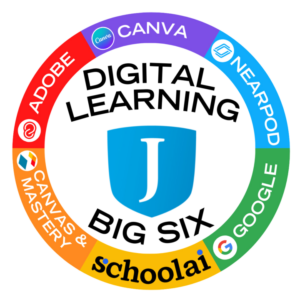
Getting Started
Sign-in Instructions
Teacher Guide
JSD Quick Learning Guide
Access Request
Long-Term Sub & Student Teacher Canva Access Request
Learning Resources
Teacher Resources
Photo Editing Guide
Canva Video Tips & Tricks
Canva for Edu Webinars
Canva Education Blog
Canva Design School
Teacher Learning Pathway
Canva + Canvas LMS Guide
Canva Magic Studio
Social Media-Canva
Twitter
Facebook
Instagram
Youtube
Questions? Contact Me
Colby Hawkins
801-567-8273

Earn the Canva Teacher Essentials Certification
In the summer of 2024, Canva launched their Teacher Essentials Certification. This includes an approximately hour long course followed by a short test for you to complete the earn your certification. In the process you will learn essential Canva skills that will be helpful for you as an educator. Click on the image below to get started!
Canva Digital Citizenship Escape Room
For Digital Citizenship Month (October) Canva has put together a student escape room challenge.
The scenario: Canva Academy has been hacked! A shadowy group called the Shadow Hackers is threatening to lock accounts, steal data, spread rumors, and delete every school record in sight. Students (grades 5-12) must rise up as top tech agents to save their school. Check it out by clicking the image below!