Nearpod's Sub Plans feature allows teachers to create substitute plans made up of Nearpod lessons, videos, and activities. Teachers can attach additional documents for subs and then easily share premade Nearpods. Check out the video to see how easy it is to use.
Navigating Nearpod - Sub Plans Featiure by Deanna TaylorCategory: Navigating Nearpod
December Upgrade – 21st Century Readiness
This December, Nearpod will be upgrading the following collections to the 21st Century Readiness program:
- Digital Citizenship & Literacy (DCL)
- Social & Emotional Learning (SEL)
- College & Career Exploration (CCE)
By December 22, 2023, you will see the 21st Century Readiness program in the left-hand navigation menu. Here you will find DCL, SEL, & CCE lessons, as well as lessons on Financial Literacy!
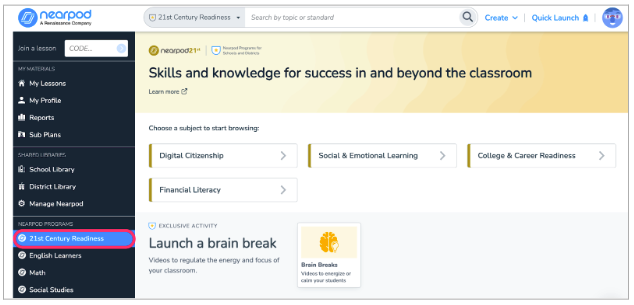
NEW! Nearpod Brain Breaks
As a part of 21st Century Readiness, you will also have access to “Brain Breaks”! Either during a session or on its own, you can launch a Brain Break to help energize or calm students with some short videos.
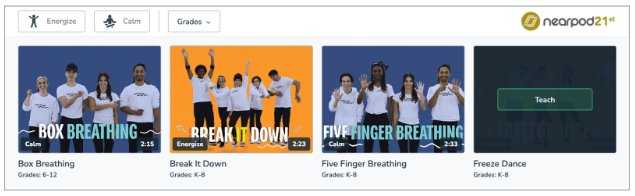
What will happen to lessons from the old collections?
At this time, any DCL, SEL, or CCE lessons that have been added to “My Lessons,” a school library, or the district library will still be available, but you will use the 21st Century Readiness program to find new lessons to use.
Ready to learn more?
View Nearpod’s 21st Century Readiness Program Implementation Guide to learn more about the content available and tips for navigating.
Navigating Nearpod Snow Day Edition
The latest edition of Navigating Nearpod focuses on how to use the Nearpod Google Add-on to create an interactive Nearpod lesson for a Virtual Learning (Snow) Day. You will find template links to a Google Slide presentation ready for you to add your content for a virtual learning experience. The video on the first page walks you through how to use the add-on as well as how you could use the presentation slides to create your own Nearpod lesson in Nearpod.
Navigating Nearpod - December by Deanna TaylorNavigating Nearpod – Exploring Libraries
Did you know you have access to a variety of libraries in Nearpod? You have access to not only the Nearpod Library but also a School Library and a District Library. In the next episode of Navigating Nearpod, I show you how to access these libraries and add your own created lessons to them.
Navigating Nearpod session 2 - Libraries by Deanna TaylorNavigating Nearpod – New Lesson Creation Tool
Our first video focuses on the changes to the Nearpod Lesson creation format tool.
Navigating Nearpod session 1 - New Lesson Creation Panel by Deanna Taylor