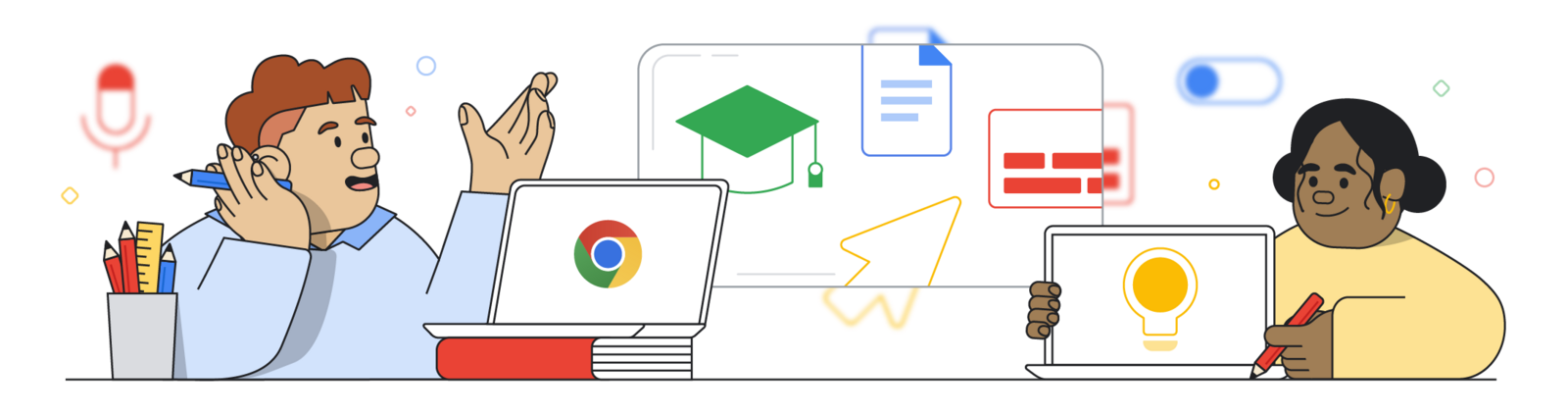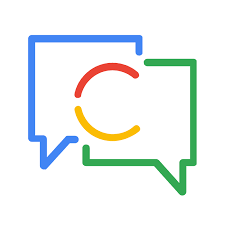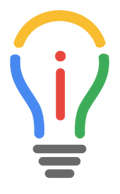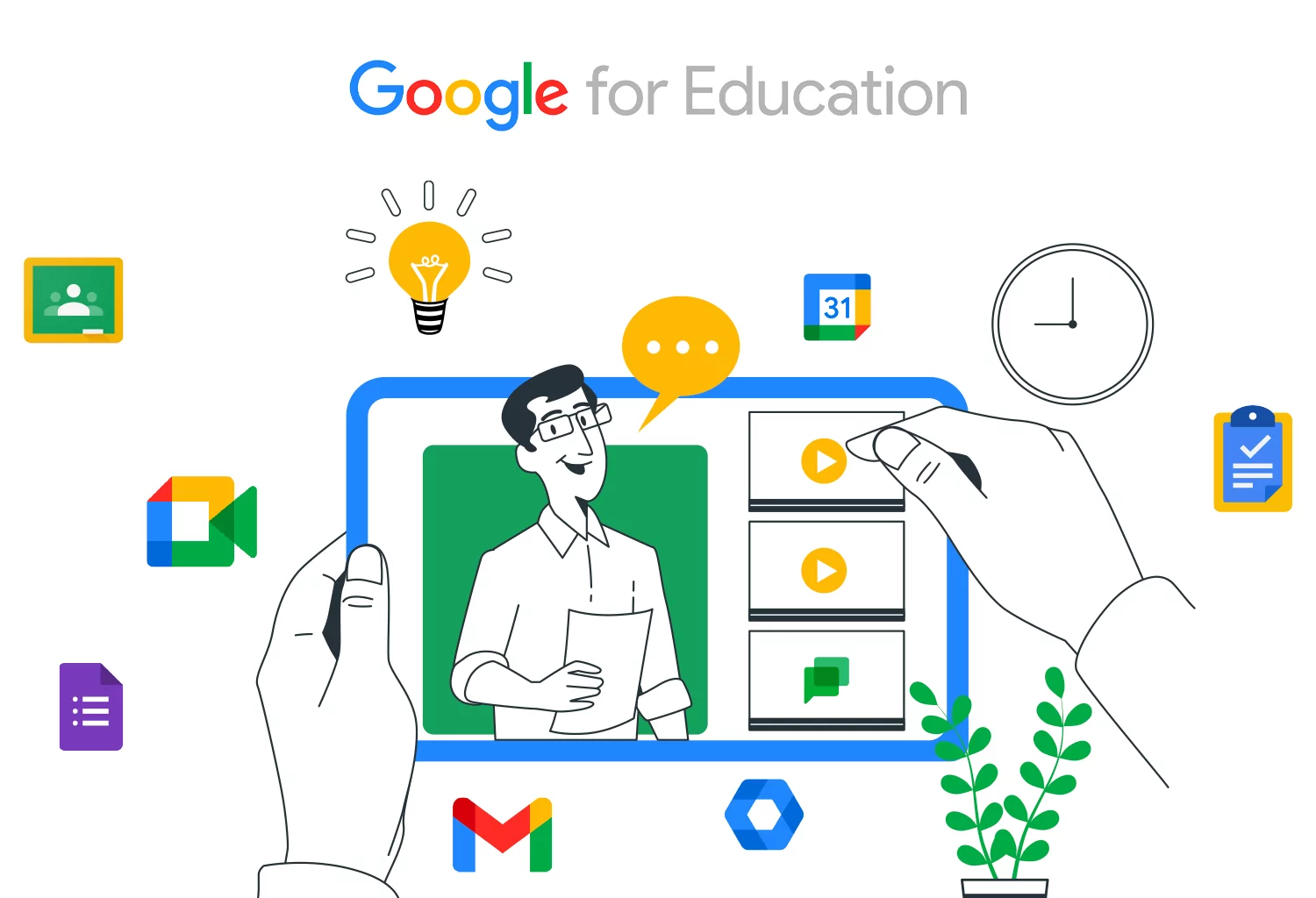
Google Workspace for Education is your go-to tool in Jordan School District for collaboration, innovation, productivity and security. This page is full of resources to help you make the most of your Google tools.
Google News- February 2026
TL;DR: Bett Updates 2026
Every January, the global education community heads to London for Bett, the "World’s Fair" of EdTech. It is the stage where Google for Education sets the tone for the year ahead. Google led the charge with some massive 2026 updates, focusing on Gemini and other Workspace tools. The following presentation highlights these major rollouts and what they mean for our classrooms.
Here's the TL;DR:
- Create infographics using NotebookLM:
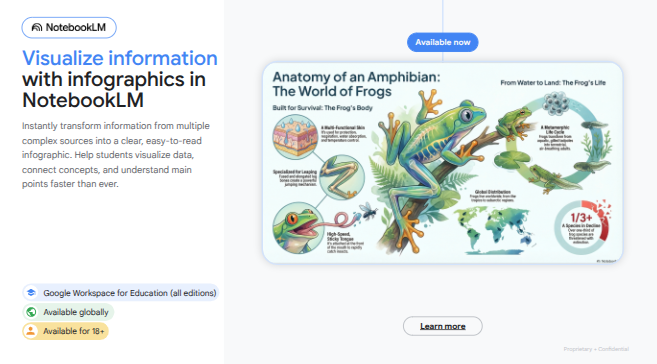
- Gemini will soon be available in ALL Workspace tools, including Gmail:
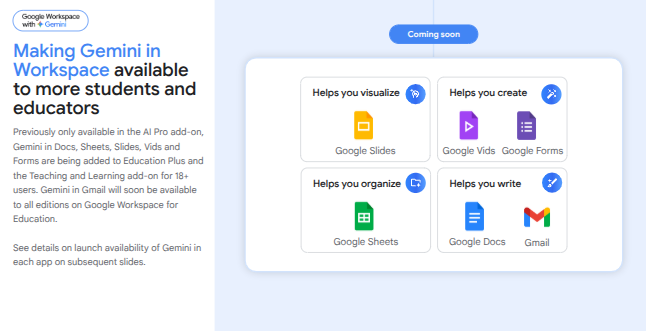
- Gemini within Google Translate: Live speech-to-speech translations with headphones, and adding new languages to the app for practice and skill building.
- Class Tools Upgrade: Teachers can now mirror their own or a student’s screen to the classroom display.
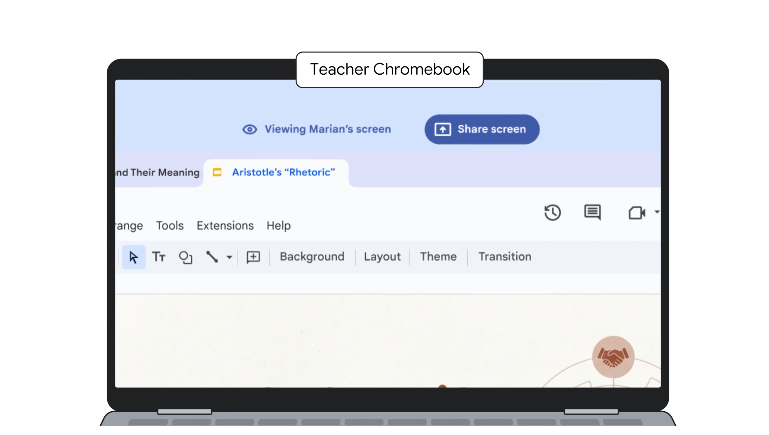
Google News- January 2026
Generate Slide Presentations in the Gemini App
Google recently introduced the ability to create slide presentations in Gemini through the Canvas tool. Provide an idea with a text prompt or upload a source, and Gemini will generate a set of slides — complete with a theme and relevant images. Then, export the presentation from the Gemini app directly to Google Slides to continue to refine or collaborate with others. Continue Reading...
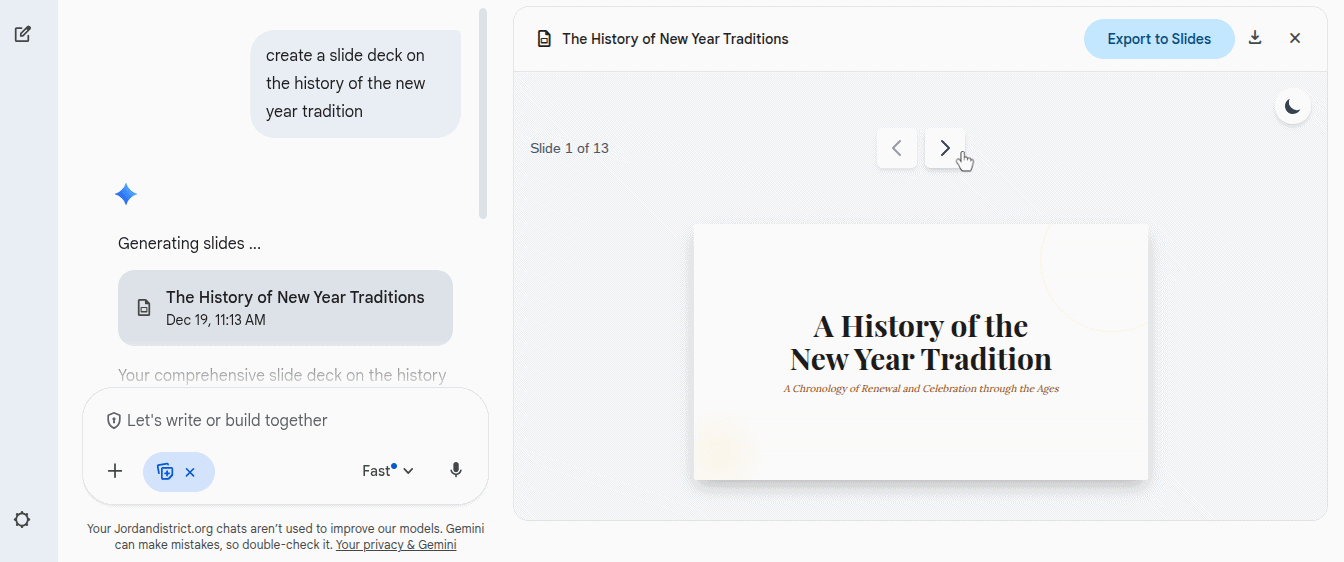
Wishing You a Google Certified Christmas! 🎄
Get Your Google Certified Educator Exams L1 & L2 Absolutely Free!
Google is currently offering free Gemini, Level 1 and Level 2 Certified Educator exams for a limited time. To register for the certification exams, please visit the new Google for Education Certifications website at https://educertifications.google/. Continue Reading...
In My Gemini Era- Newest Google Certification
The BRAND NEW Gemini Certified Educator certification is LIVE, and it's totally FREE! 💻 Show the world your AI mastery with Google's latest credential. Get the Exam Guide & register now! 👇Continue Reading...
Common Questions About Google's Class Tools
As we begin exploring Google's Class Tools, we've noticed that many of the same questions come up. To help you get started, we've compiled a list of the most common questions from teachers and administrators across our district. Continue Reading...
Chromebooks for Educators Course
Google has released a brand new course to help teachers learn more about Chromebooks and Class Tools. In this course, you will learn to use a Chromebook to facilitate a day of learning, create engaging content for students, and streamline classroom management with Class tools. At the end of this course, you will be prepared to use built-in Chromebook features to design and deliver powerful instructional experiences for your students.
Class Tools FAQ's by kelli.cannonGemini Certified Educator Exam Guide
Google Certified Educator Level 1 Tasks (Updated August 2025)
Google Certified Educator Level 2 Tasks
What to Expect on the Exams
Google Certified Coach Google Certified Trainer Google Certified Innovator
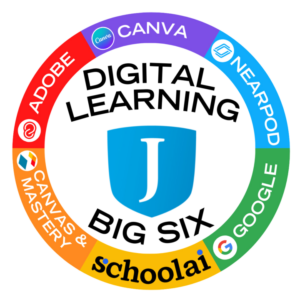
Getting Started
Google EDU in 90
GEG Utah
Google Educator Groups
Resources
Google For Education
Applied Digital Skills
Be Internet Awesome
Google for Edu eMedia Hub
Google Arts & Culture
Google AI Guardian Guide
Social Media-Google for Education
Twitter
Instagram
Facebook
YouTube
Questions? Contact Me:

Kelli Cannon
801-567-8726