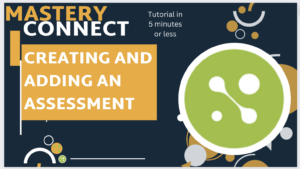Mastery Connect is a powerful assessment and data platform designed for K-12 educators. By streamlining formative and summative assessments, it helps teachers easily track student progress on state and district standards. With real-time data, teachers can quickly identify learning gaps, guide instruction, and personalize support for every student 2025-2026 Mastering Mastery Connect Individual Student Accommodations Every student deserves the right support to succeed. Mastery Connect now makes it easier to provide individualized assessment tools—like line readers, highlighters, and calculators—so students can demonstrate what they know in a way see more... NEW EXPERIENCE: ASSESSMENT DASHBOARD One of the exciting new features released in Mastery Connect this year has been the all new assessment dashboard experience for teachers! The new assessment dashboard will enhance the way you view the data from your see more.. STUDENT preview is NOW live!! Are you an educator that created an assessment, tried to see how the students see it and found an error so now you have to start all over? Well now you see more.... Mastery Connect has options! 23 to be exact! You can customize your formative assessments to accurately define the needs of your students. See the tutorial see more..... HELP!! My assessment standards don't match the core! If you found an assessment that you want to use but the standards aren't aligned to Utah Core OR you made an assessment with previous ELA standards and they are different. Open your Mastery Connect, navigate to assessments, click on... continue Mastery Tracker Views Your students took a test in Mastery and now you're ready to drill down for more information. You can change the view in Mastery Connect on the trackers. The current view set is Maximum value. A view option that may make more sense for your classroom is......Continue reading Instructors can align a Canvas assignment to a standard in a Mastery tracker for a more unified experience. Additionally, the header in the Mastery Connect student assessment experience is updated. Item flagging is available for Mastery Item Bank (MIB) and Mastery Item Bank Supplemental (MIBS) to enable easy communication when an item requires a review......continue reading Given-on Feature Added Teachers have asked and Mastery Connect delivered! You can now see when you gave the assess.......continue reading Getting Started Resources Social Media Mastery Connect customer support Questions? Contact Me







Align a Canvas Assignment to a Standard
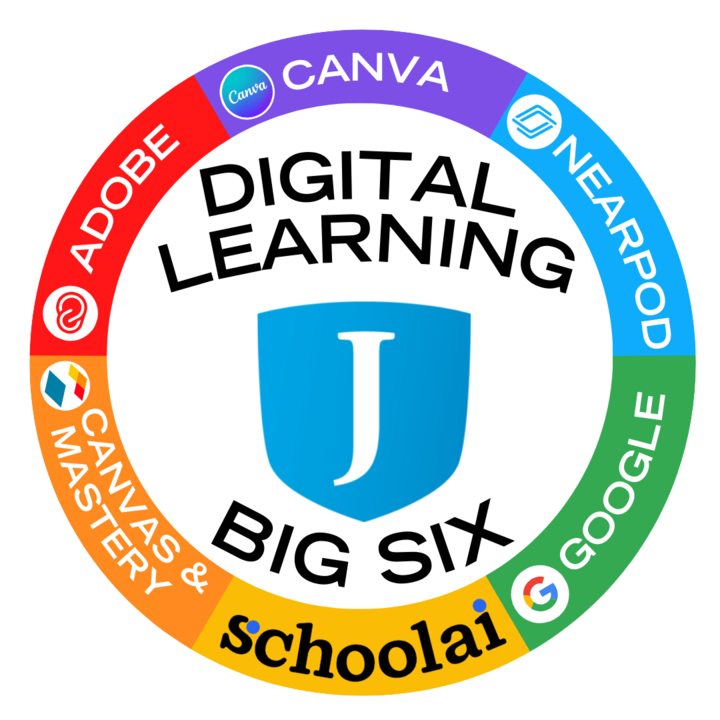
Mastery Connect Help
Online PD
Twitter
Facebook
Youtube
(801) 736-0258
Mon-Fri, 6am – 6pm (MST)
Larisa Nageli
801-567-8774