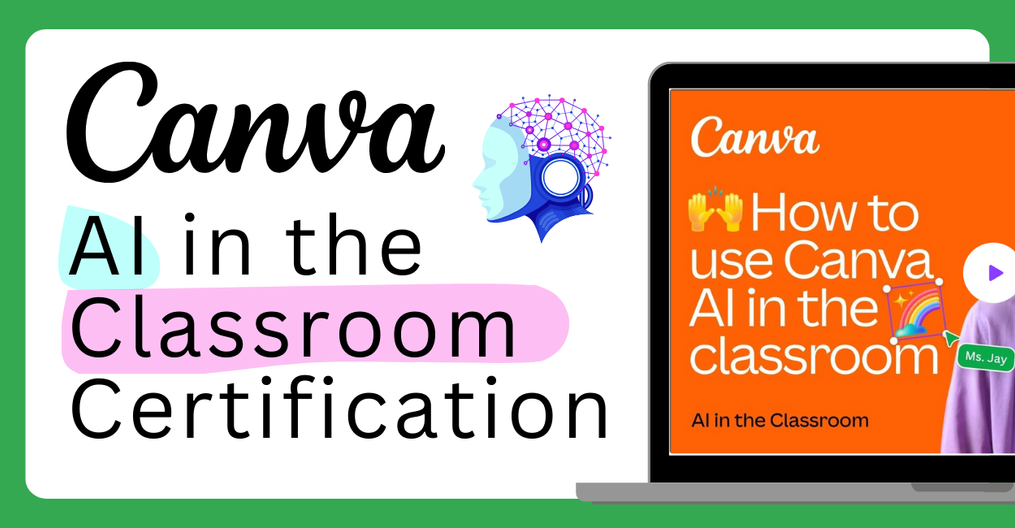Canva for Education is leveling up for back to school 2025! AI-Powered lesson planning, interactive classroom activities, and more, all in one platform!
Click the image below to read more about how Canva can transform the way you teach as we begin the 2025-26 school year.