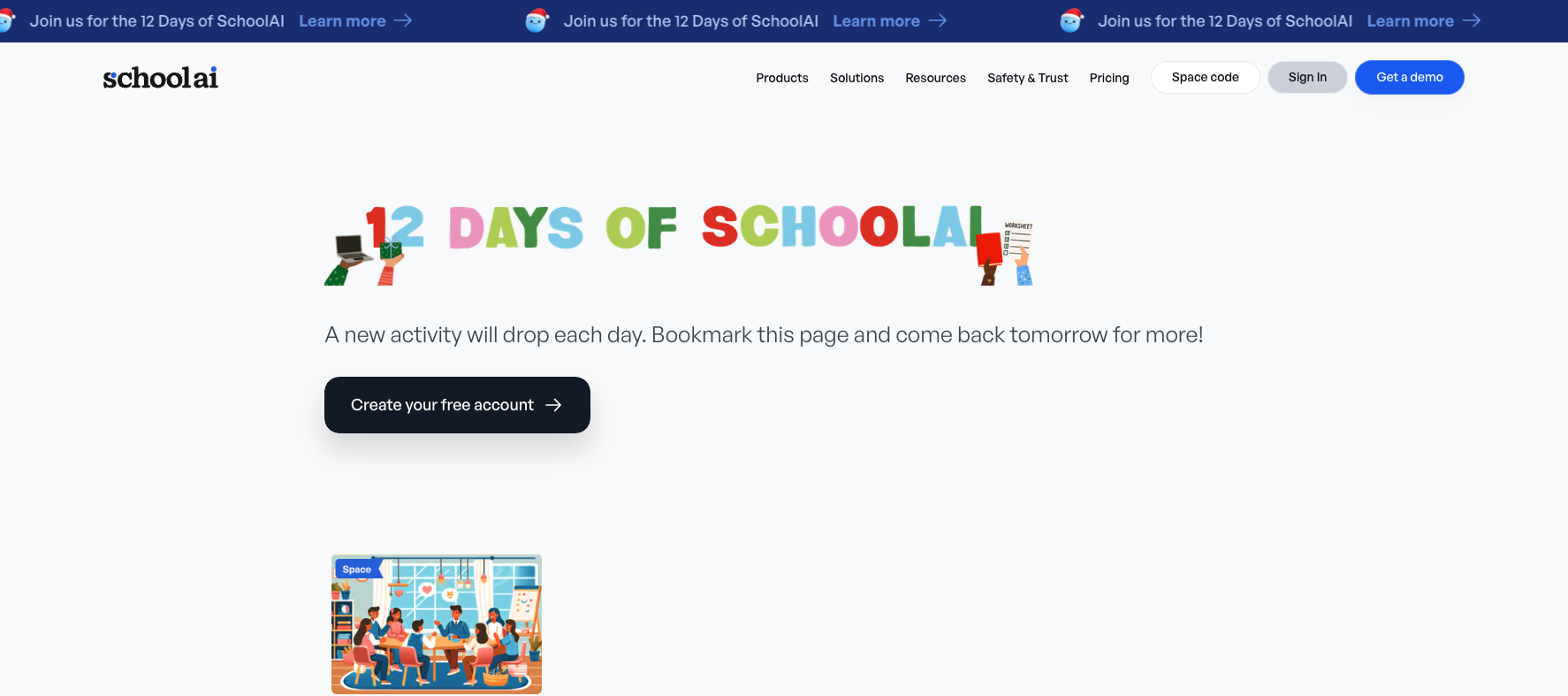Here is the latest newsletter for January. Take some time to check it out.
2025-26 Schoolai Journey by dtaylorAuthor: dtaylor
12 Days of Schoolai
Check Out What’s New in the Schoolai Community
The Schoolai Community has a wealth of resources. From Resources, to Digital Events to Certified Educator Course the Community Hub is a great place to explore. Take some time to watch the video on the Schoolai Community and opportunities for learning more about Schoolai.
Updated Schoolai – Canvas LTI
Schoolai has updated its Canvas LTI. This new update allows you to add both Legacy Spaces and Spaces you have created in 2.0. Check out the following video to see this update.
2025 Schoolai video - Schoolai/Canvas LTI Update by dtaylorSchoolai and Organize
Organize in SchoolAI centralizes your lessons and resources, allowing you to find, reuse, and share them quickly. Create collections to keep related items together (plans, rubrics, Spaces, and links). Collaborate by sharing with teams or PLCs. Organize helps you maintain consistency, save time, and improve instructional quality—all in one secure, school-ready hub. Check out this video to see how.