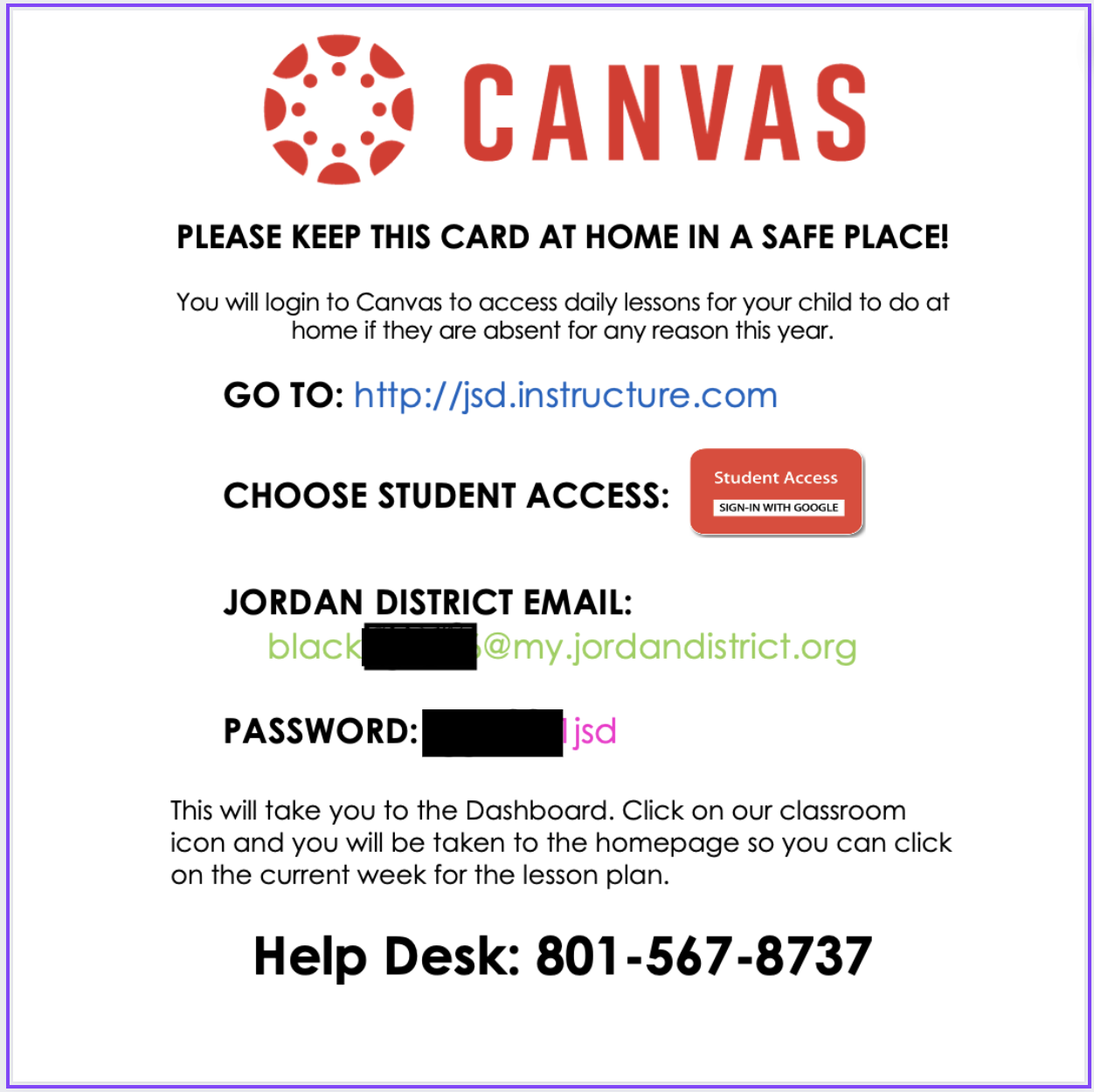The latest edition of Navigating Nearpod focuses on how to use the Nearpod Google Add-on to create an interactive Nearpod lesson for a Virtual Learning (Snow) Day. You will find template links to a Google Slide presentation ready for you to add your content for a virtual learning experience. The video on the first page walks you through how to use the add-on as well as how you could use the presentation slides to create your own Nearpod lesson in Nearpod.
Navigating Nearpod - December by Deanna TaylorAuthor: dtaylor
Canvas Home Access Cards
To go along with this resource, Larisa Nageli created a wonderful template for student Canvas Cards and also a presentation on how to use the Canva Bulk Create feature to create these cards. Go through the presentation below to find out how to easily create your Canvas Home Access cards for your students using Bulk Create. Click on the Card image below to access the Canva template.
Canvas Take Home Card w/skyward by Larisa NageliVirtual Learning (Snow) Day – Canvas Resources
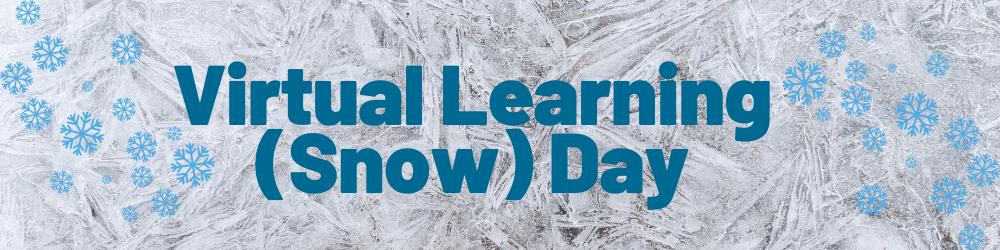
Welcome to our Virtual Learning (Snow) Day Hub. This resource will provide links and videos to help you in creating engaging online learning opportunities for your students. Below is a video describing the new resource available in Canvas.
Canvas Virtual Learning (Snow) Day by Deanna and KaseyNavigating Nearpod – Exploring Libraries
Did you know you have access to a variety of libraries in Nearpod? You have access to not only the Nearpod Library but also a School Library and a District Library. In the next episode of Navigating Nearpod, I show you how to access these libraries and add your own created lessons to them.
Navigating Nearpod session 2 - Libraries by Deanna TaylorNavigating Nearpod – New Lesson Creation Tool
Our first video focuses on the changes to the Nearpod Lesson creation format tool.
Navigating Nearpod session 1 - New Lesson Creation Panel by Deanna Taylor