Author: kcannon
Google News- February 2026: TL;DR Bett Updates 2026
Every January, the global education community heads to London for Bett, the "World’s Fair" of EdTech. It is the stage where Google for Education sets the tone for the year ahead. Google led the charge with some massive 2026 updates, focusing on Gemini and other Workspace tools. The following presentation highlights these major rollouts and what they mean for our classrooms.
Here's the TL;DR:
- Create infographics using NotebookLM:
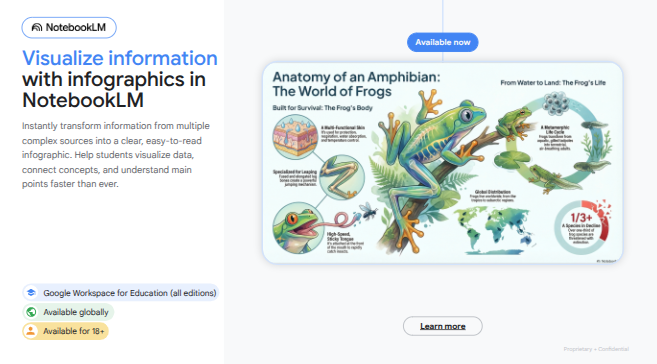
- Gemini will soon be available in ALL Workspace tools, including Gmail:
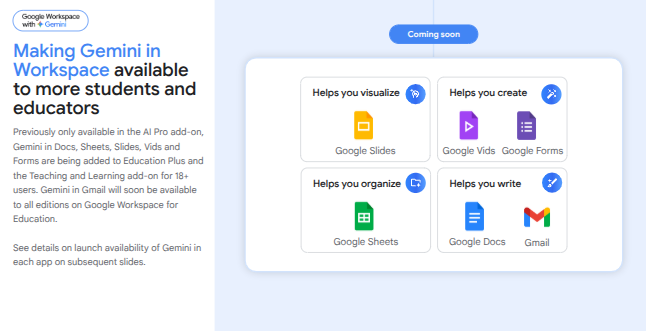
- Gemini within Google Translate: Live speech-to-speech translations with headphones, and adding new languages to the app for practice and skill building.
- Class Tools Upgrade: Teachers can now mirror their own or a student’s screen to the classroom display.
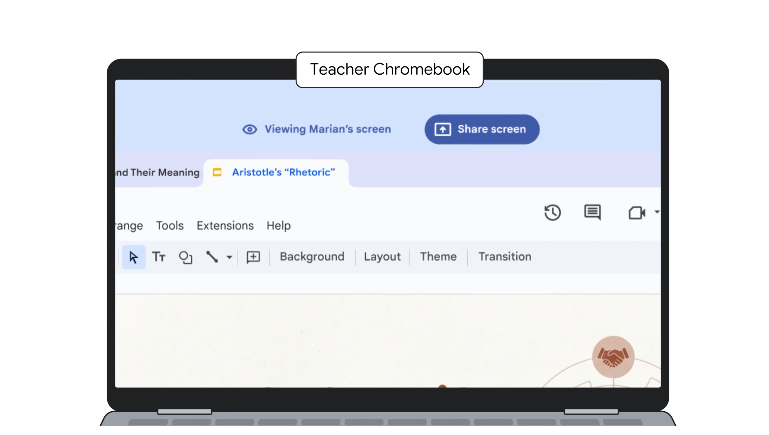
Nearpod News: January 2026
You can take your students anywhere in the world with Nearpod VR Field Trips. Look around in these 360 degree photos.
Jan 2026 Nearpod News by ross.rogers
Google News- January 2026
Google News- January 2026
Generate Slide Presentations in the Gemini App
Google recently introduced the ability to create slide presentations in Gemini through the Canvas tool. Provide an idea with a text prompt or upload a source, and Gemini will generate a set of slides — complete with a theme and relevant images. Then, export the presentation from the Gemini app directly to Google Slides to continue to refine or collaborate with others.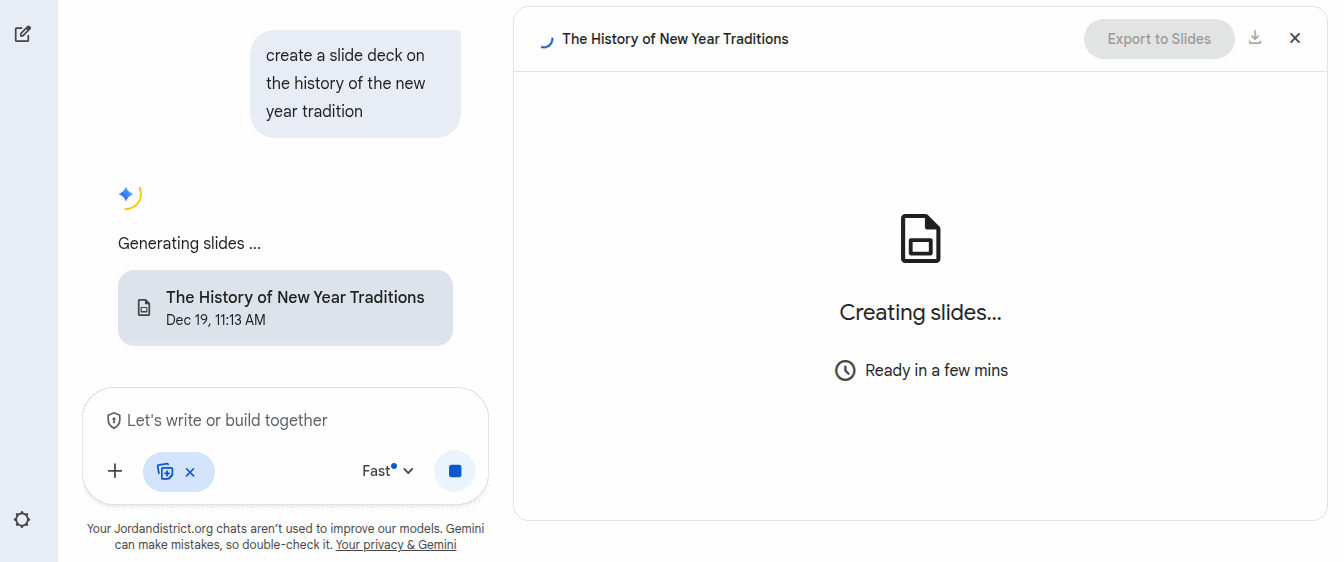 Open the Gemini app, select “Canvas” in the toolbar, and ask Gemini to “create a presentation.” You can specify a topic or upload your own source with the prompt.
Open the Gemini app, select “Canvas” in the toolbar, and ask Gemini to “create a presentation.” You can specify a topic or upload your own source with the prompt.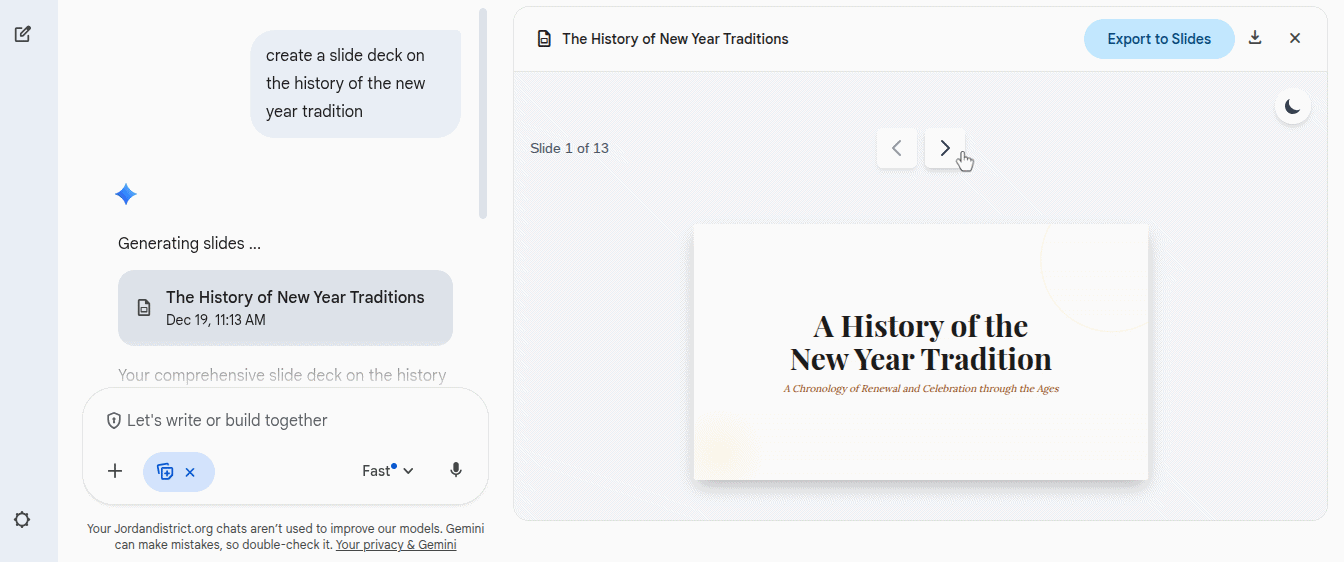 Bonus- you can use Gemini to translate the same slides into different languages! For more information, read more on the Google Workspace Updates Blog.
Bonus- you can use Gemini to translate the same slides into different languages! For more information, read more on the Google Workspace Updates Blog. 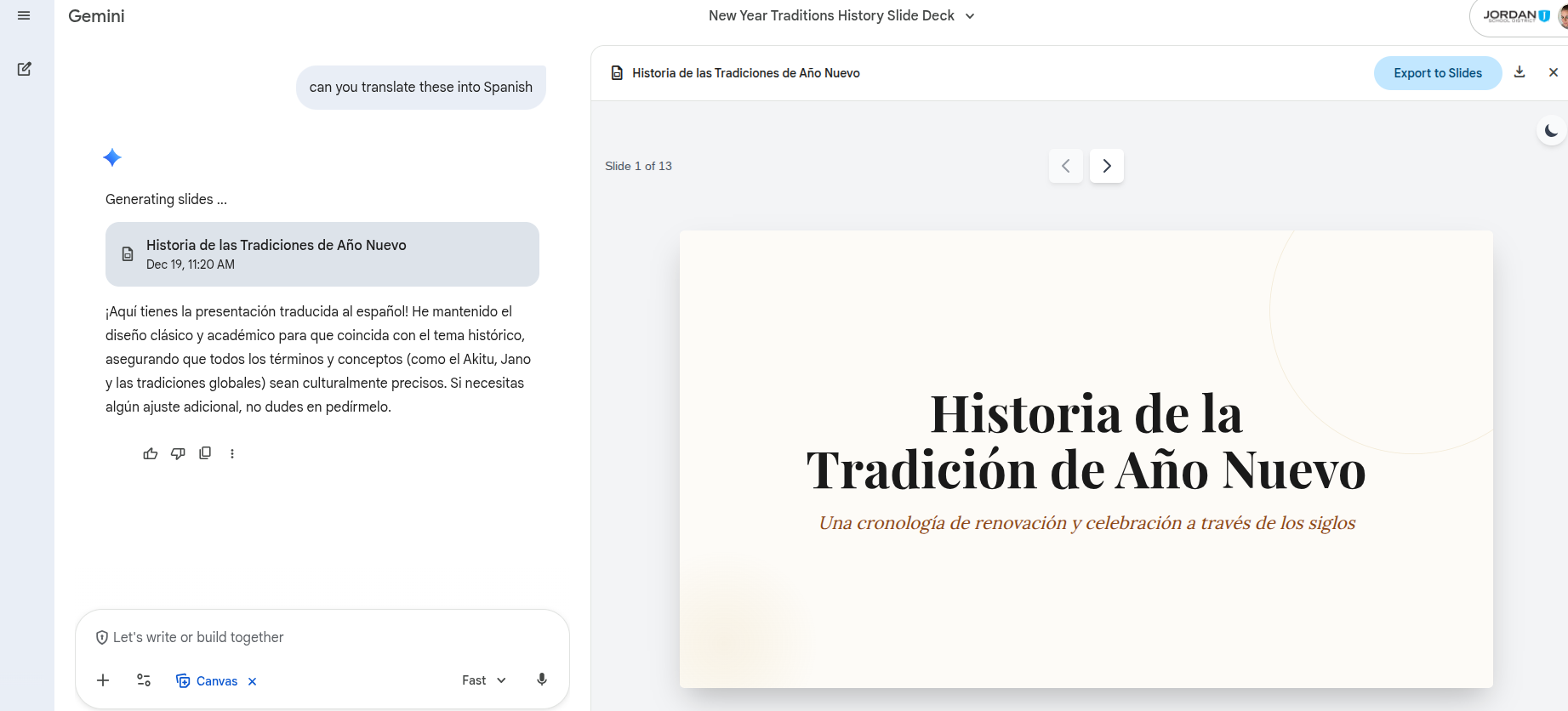 Google Workspace Updates: Generate presentations in the Gemini app
Google Workspace Updates: Generate presentations in the Gemini app
Wishing You a Google Certified Christmas! 🎄
Google is currently offering free Gemini, Level 1 and Level 2 Certified Educator exams for a limited time. To register for the certification exams, please visit the new Google for Education Certifications website at https://educertifications.google/.
