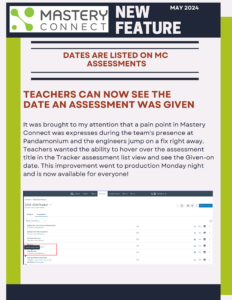This year we will be starting the year in Mastery Connect by linking the tracker to Canvas. This will take the place of the traditional method of using curriculum maps to create our trackers.
Please follow these instructions to create your tracker from the curriculum map in your canvas course.
Mastery Connect Link with Canvas by larisa.nageli