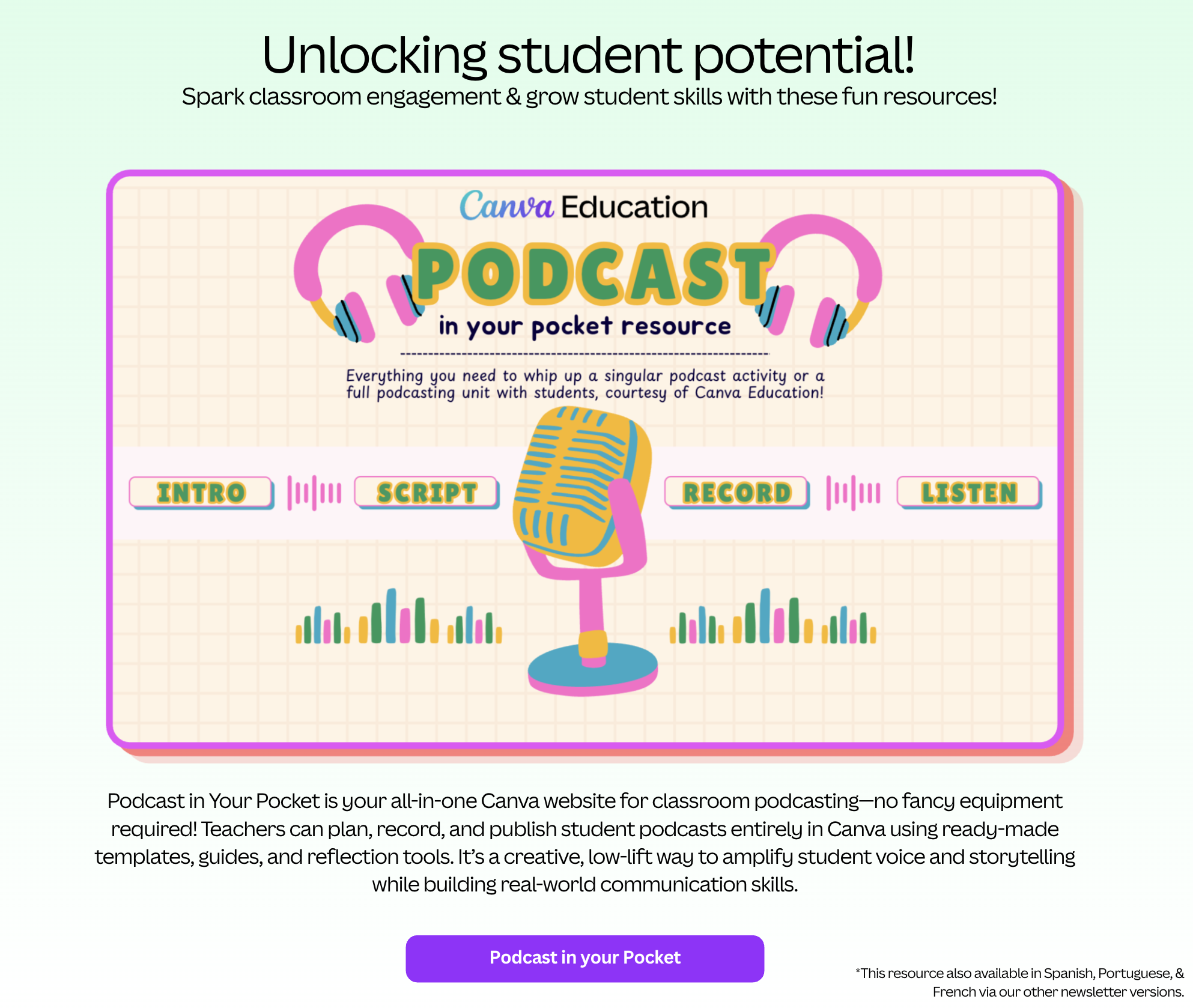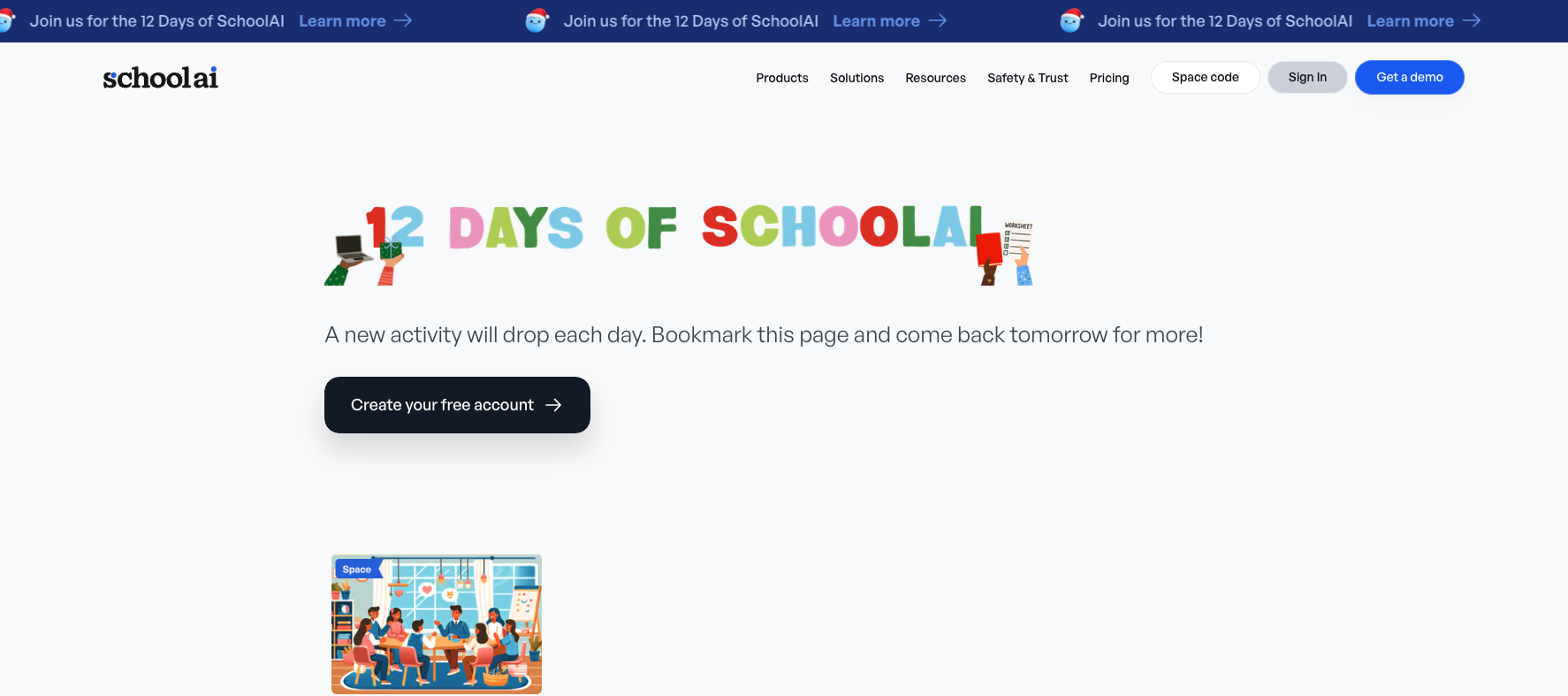Explore this Canva Education resource that is all about podcasting with Canva. This guide walks though the steps to plan, record, and publish podcasts all with Canva. Click the image below to access the website.
DTL Spotlight
Wishing You a Google Certified Christmas! 🎄
Google is currently offering free Gemini, Level 1 and Level 2 Certified Educator exams for a limited time. To register for the certification exams, please visit the new Google for Education Certifications website at https://educertifications.google/.
Viewing Mastery Tracker in Canvas
12 Days of Schoolai
Nearpod News- December 2025
Dec 2025 Nearpod News by ross.rogers