The Schoolai Community has a wealth of resources. From Resources, to Digital Events to Certified Educator Course the Community Hub is a great place to explore. Take some time to watch the video on the Schoolai Community and opportunities for learning more about Schoolai.
Category: Artificial Intelligence
Adobe Update: Sept 2025
Check out this month’s featured resource: Text to Image Tips with Adobe Express.
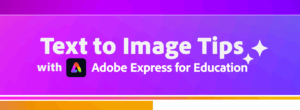
This step-by-step guide gives teachers great examples of how to create hands-on opportunities with generative AI - letting students design, experiment, and communicate creatively. As AI tools become part of daily life, learning how to prompt AI thoughtfully is a vital modern literacy. These skills help students turn ideas into reality, solve problems, and refine their digital communication.
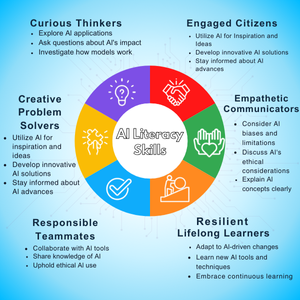
This focus on AI literacy directly supports our Portrait of a Graduate. By using tools like Adobe Express, students practice creative problem-solving, critical thinking, and effective communication—growing into resilient, responsible, and empathetic learners ready for a future where technology and human skills go hand in hand.

Explore the tips above to see how it can support your student's growth across all Portrait of a Graduate competencies!
Overview of Schoolai 2.0 Early Access
Schoolai is getting ready to launch this fall Schoolai 2.0. Check out the following video to learn how to access the Beta version and explore Dot, new Spaces, and Powerups. Take a moment to explore the latest version of Schoolai.
School AI Spring Summit
Interested in exploring SchoolAI for your classroom? Sign up for our SchoolAI Spring Summit. We'll cover how to utilize SchoolAI to improve your teaching and boost student learning. This Summit requires both an in-person session and online coursework. Upon completion, participants will receive a $250 stipend.
SchoolAI Spring Summit Flyer by jared.coviliSchoolai Spring Cleanup
Now that Spring is here, it is a good time to think about decluttering and cleaning. Take some time to look through your launched Schoolai Spaces. If you have had spaces open since the beginning of the year, it might be a good idea to evaluate whether to keep them open or end the session. You may also want to set reminders to check your open Schoolai spaces weekly to answer any learner's questions or issues.
Brown and Orange Illustrative Spring Cleaning Checklist Instagram Post by dtaylor