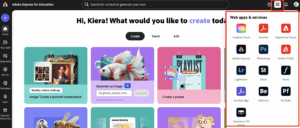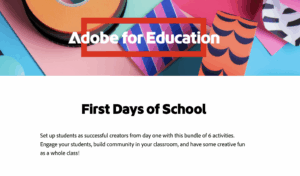Welcome Back to School: Building a Positive Classroom Community
As we begin a new academic year, we are excited to welcome our teachers back to school. We hope you had a restful and rejuvenating break, and we are eager to see the amazing things you will accomplish with your students this year.
Fostering a Positive Classroom Community
Building a positive and inclusive classroom community is essential for creating an environment where students feel supported, motivated, and empowered to learn. To help you achieve this, we would like to share six creative community-building activities from Adobe that you can incorporate into your teaching practice. Check out this back-to-school bundle from Adobe: https://new.express.adobe.com/webpage/XBglUMSkPzIF8?trackingid=WT7FHTVM&mv=in-product.
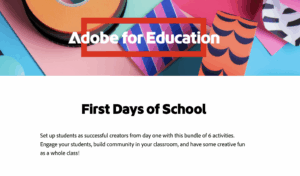
We are committed to supporting you throughout the academic year. If you have any questions, need assistance, or would like to share your experiences with these activities, please do not hesitate to reach out to us. We are always here to help!