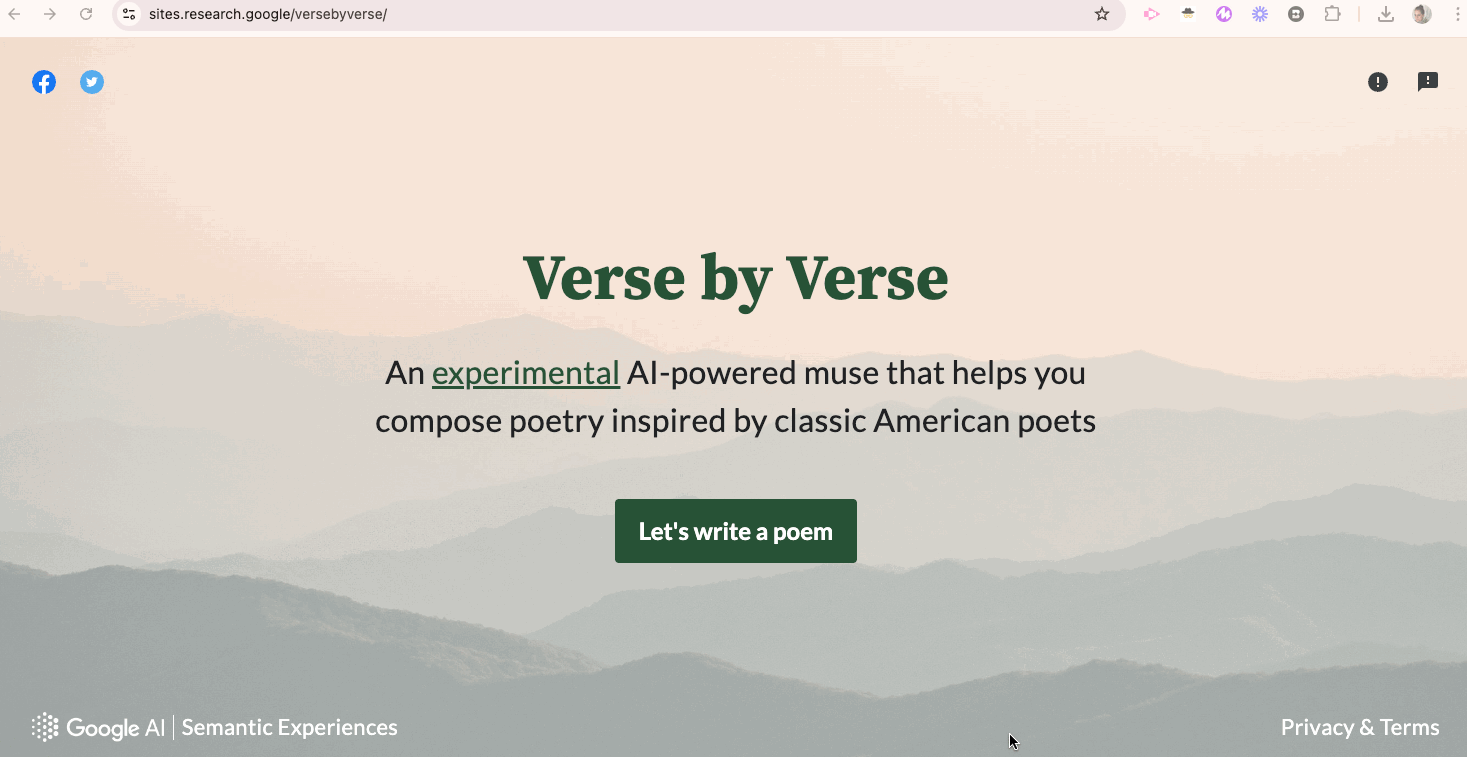Hey All You Googlers! Preparing for your next adventure? 🚀 Leave behind a helpful legacy! Spring clean your Google Drive with 'Pass the Doc' (ownership transfer) for those staying, AND easily transfer your hard work to your personal Gmail account using Google Takeout. Manage your files, and create a smooth transition for everyone!
Next, let's welcome spring and National Poetry Month with a pair of 'Googley' activities!
Option 1:
We'll start by using the often-overlooked Google Drawings tool to create a magnetic poetry template, enabling students to explore spring vocabulary and poetry in a fun, interactive way.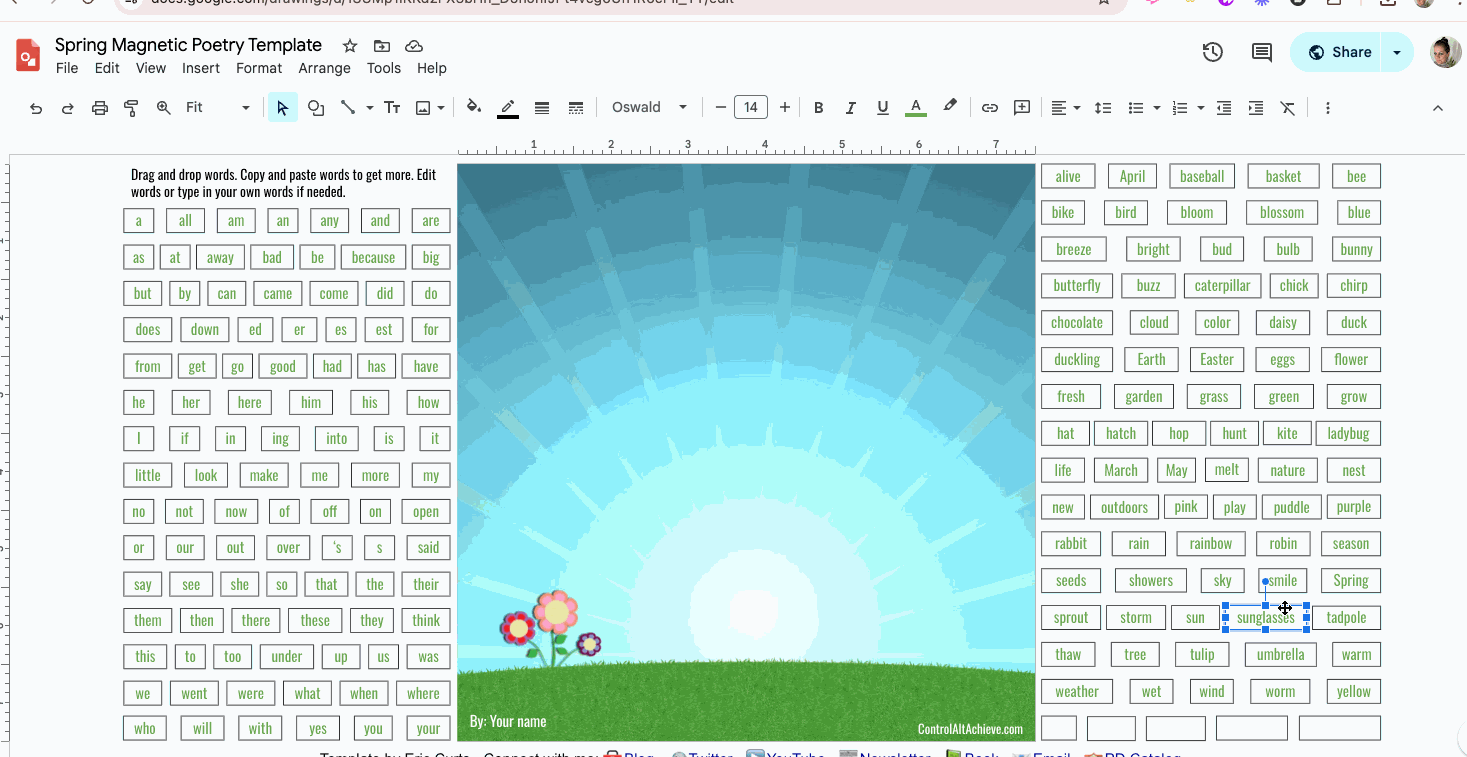
Option 2:
Next, Google's "Verse By Verse" is an excellent tool for older students seeking to push their creative boundaries. This Google AI tool draws on classic American poets to generate different types of poems. Challenge students to select three poets and experiment with blending different styles, analyzing how the AI's suggestions reflect each poet's distinct voice.