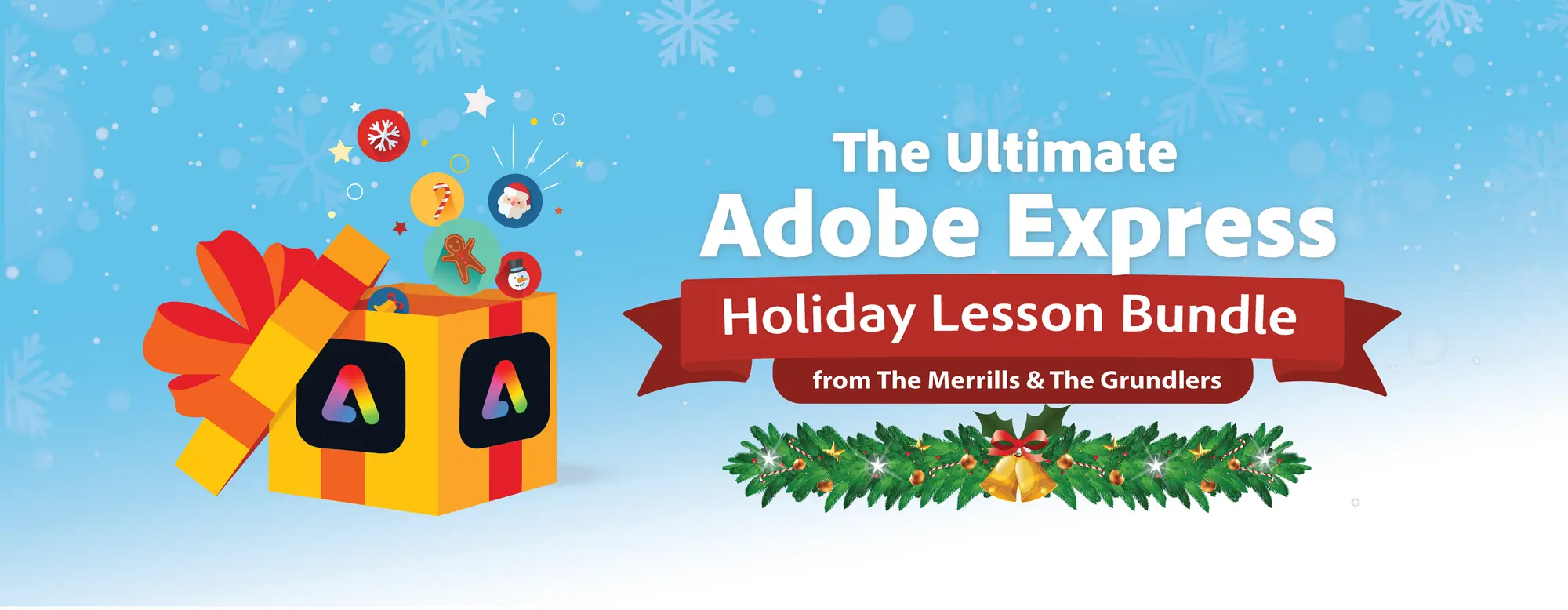Discover and embrace what's new in Canva! In this slide deck you will see some of the new features that will add fresh dimension to your lessons and designs. You will learn about some new apps including "Speed Paint" which will turn any image into a dynamic speed drawing video and how you can turn a simple scribble into a lifelike picture with "Sketch to Life". You will also see the latest training resources to continue to learn and master the many tools and features of Canva.
New Features Highlight - Feb 2024 by Colby HawkinsMonth: January 2024
Adobe Express Snow Day Lesson Bundle
In this bundle, there are six Express post shareable templates that you can edit and 3 other video and page ideas your students can build from scratch. Shareable templates are ways you can remix an existing project idea and make it your own without having to start from scratch. Shareable templates just require simply a “copy and share” of the link with students. When they open the link, it automatically copies and saves to their Adobe account upon login. Just click ‘Remix’, log in, and begin! This bundle has your virtual learning day needs covered.
Google Slides and Forms- Snow Day Templates
These two resources include a Google Slides template and a Google Forms template to help organize your remote learning day.
January 2024 SchoolAI Updates
Using SchoolAI Spaces is a great way to engage students in higher level thinking. Students can have personalized conversations with historical figures, go on AI-Assisted adventures, and complete puzzling tasks to support and enhance any learning objective. Use the tutorial below to launch your first Space!!
Adobe Update (Jan 2024)

This month's DTL theme is Innovative Designer. The Innovative Designer standard requires students to use a variety of technologies within a design process to identify and solve problems by creating new, useful or imaginative solutions.
Check out this video from Dr. John Spencer about the LAUNCH cycle, a K12 friendly approach to the design process.
L = Look, Listen, Learn
A = Ask TONS of questions
U = Understanding the process or problems through authentic research
N = Navigate ideas - brainstorm, analyze, and ideate solutions
C = Create a prototype
H = Highlight what's working and fix what's failing
Next time you have your students use the tools in the Adobe Creative Suite, have them go through the LAUNCH cycle to really dive deeper into the world of innovative design.