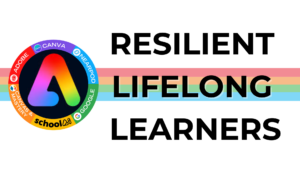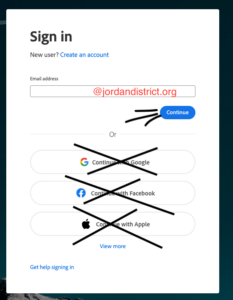The "Responsible Teammate" skill is part of our commitment to helping students work well with others. It encourages kids to be reliable and to contribute positively when they work in groups. This skill is important because it helps students learn how to collaborate, compromise, and support each other, which are valuable skills both in school and in their future careers. Using the "Responsible Teammate" skill can help students learn how to communicate effectively, resolve conflicts, and achieve shared goals, which enhances their learning experience and prepares them for real-world situations.
This month, we are using this Creative Challenge from Adobe to help students illustrate how they see themselves as individuals, beyond their grades and test scores. In this "More than a Score" challenge, students and educators design a graphic in Adobe Express to capture the diverse and unique qualities they (or their students) possess beyond their academic acumen.

Students will be able to:
- Evaluate evidence of personal project work and/or personal skills development.
- Communicate effectively with their peers and/or audience.
- Use the design process to generate useful or imaginative solutions for problems.
Check out this quick tutorial on how to use the student-friendly template:
Ready to get creative? Click the link here to access the remixable template in Adobe Express and start designing!