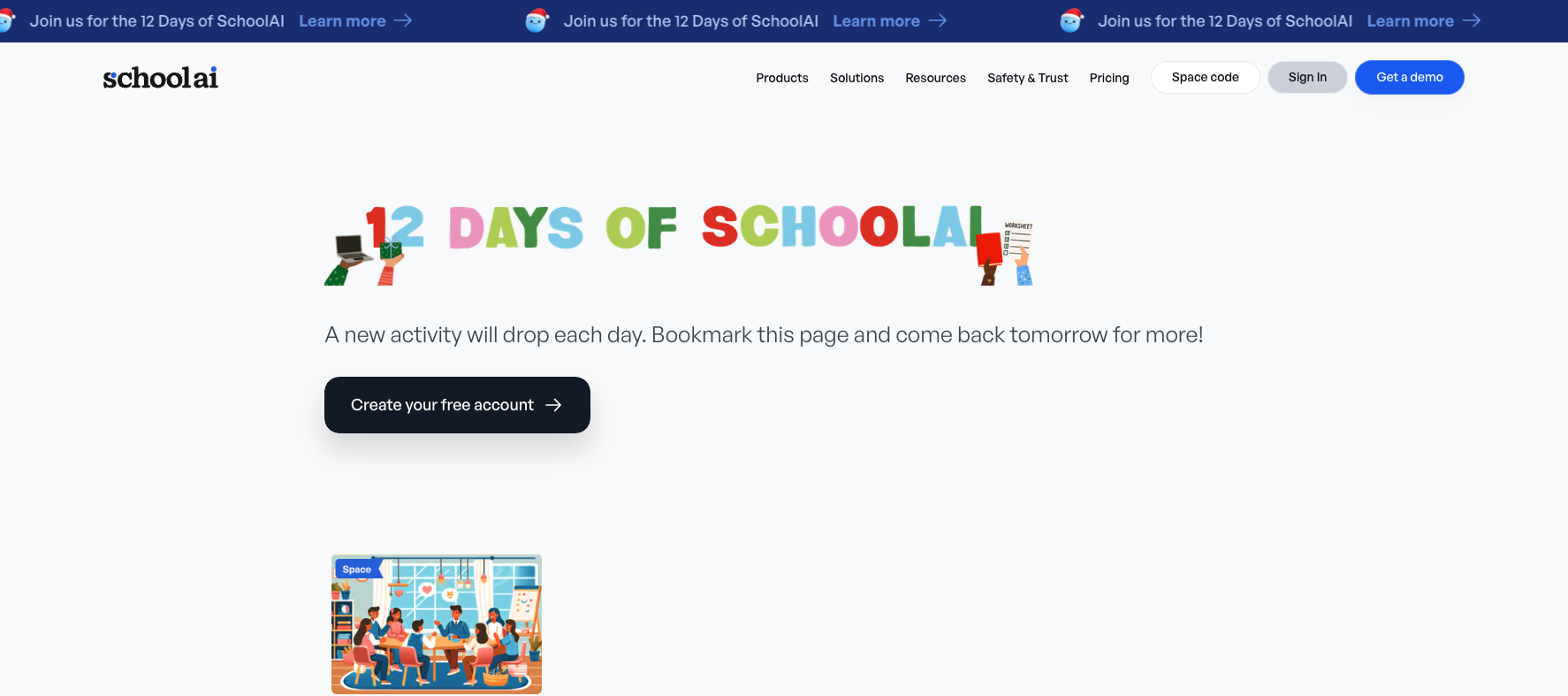Schoolai has a fun December activity entitled "12 Days of Schoolai". Each day they will have an activity to do with Schoolai. Take some time to check out this fun website. Click on the image below to access the website.
Category: AI Templates
Check Out What’s New in the Schoolai Community
The Schoolai Community has a wealth of resources. From Resources, to Digital Events to Certified Educator Course the Community Hub is a great place to explore. Take some time to watch the video on the Schoolai Community and opportunities for learning more about Schoolai.
Updated Schoolai – Canvas LTI
Schoolai has updated its Canvas LTI. This new update allows you to add both Legacy Spaces and Spaces you have created in 2.0. Check out the following video to see this update.
2025 Schoolai video - Schoolai/Canvas LTI Update by dtaylorAdobe Update (Dec 2024)

One of the newest features of Adobe Express are dozens of guided activities for every subject to help students learn how to use all the cool tools inside Express. You can some of the new features inside of Adobe Express by going through a user-friendly step-by-step process..
For example, learn how to use generative AI to create a fun, silly creature and then animate it with your voice! Check out this specific guided activity template here: https://new.express.adobe.com/new?learn=exercise%3Aexpress%2Fhow-to%2Fin-app%2Ftest. Here are some examples that our DTL team created in Adobe Express (plus, you might learn some fun new features in our other Big 6 tech tools!!:
Colby
Kelli
Ami
Larisa
Kiera
November Schoolai Journey
Schoolai is rolling out a new look to the "Spaces" dashboard. Check out the latest Instagram post, "A Snippet of Schoolai," to see the new Dashboard. The Dashboard is dynamic and easy to follow and find content. The search feature has also been improved.
Also check out the new Assistant, "Space Designer." Space Designer helps you create a prompt for a space. You can put in the information you want the Space to be centered around, and this assistant will help you write the prompt.