Check out one of Canva's latest features, Live Learning sessions. This feature is a fast reliable way to bring every student into a shared activity, ready to create, collaborate, and learn together in seconds. Check out the slide deck below to learn more.
Introducing Canva Live Learning Sessions by colby.hawkinsDTL Spotlight
It’s Here! A New Look, Same Schoolai: The Menu Update
Shortly, you will have a new menu for Schoolai. The main menu will move to the left side of the app. Same Schoolai you are familiar with, just with a cleaner layout. Check out the Schoolai blog post.
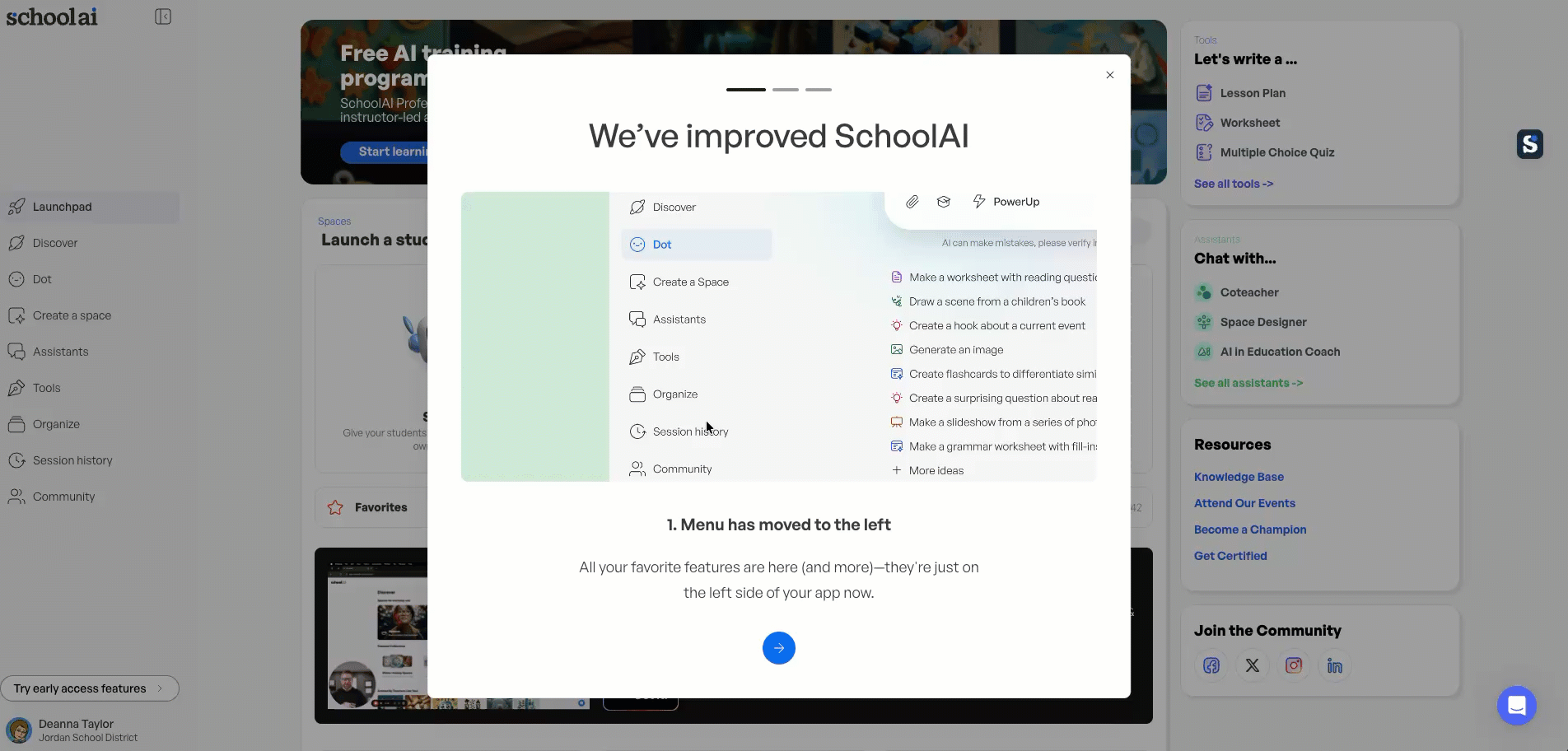
Ignite AI
Ignite AI Features
Rubric Generator
Go to an Assignment, then add a Rubric, and then you'll see this:

February Expedition Schoolai
Here is the latest newsletter for February. Take some time to check it out.
2025-26 Schoolai Journey by dtaylorNearpod News – February 2026
Feb 2026 Nearpod News by ross.rogers
