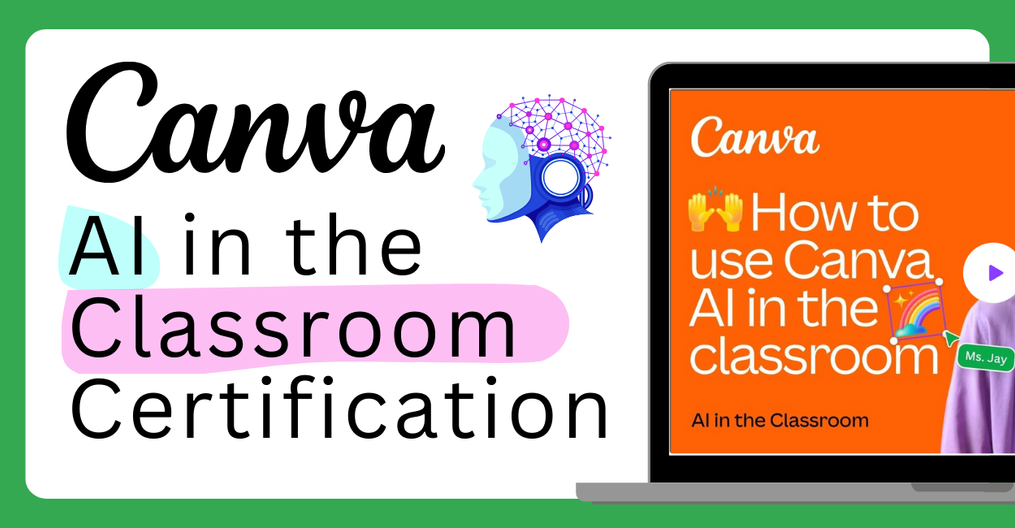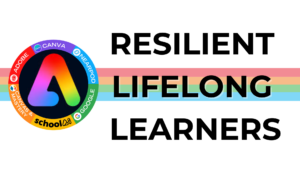
This month, we celebrate the theme of the Resilient Lifelong Learner. As resilient lifelong learners, we remain committed to achieving our goals despite challenges, mistakes, and setbacks, viewing adversity as an opportunity for growth. Our focus is on nurturing these qualities in our students, equipping them to navigate life's challenges with persistence and adaptability.
Building Resilience with Adobe Express

To support this theme, we’re excited to introduce a new project utilizing Adobe Express, developed in collaboration with Khan Academy. This lesson plan encourages students to view mistakes as valuable learning opportunities. Through this project, students will create a web page that tells a personal story of turning a mistake into an opportunity for growth.
Project Highlights:
- Reflective Exploration: Students start by exploring resources that highlight how mistakes can lead to personal and intellectual growth.
- Personal Reflection: They'll reflect on their own experiences, identifying past mistakes and the lessons learned.
- Creative Expression: Using Adobe Express, students will craft a web page to illustrate their journey, embedding text, images, and other media to enhance storytelling.
This project not only develops digital literacy and media skills but also reinforces the growth mindset, encouraging students to see setbacks as stepping stones to success. By engaging in this creative process, students learn to articulate their experiences clearly and with conviction, embodying the empathetic communicator aspect of the Portrait of a Graduate.
We hope this project will inspire your students to embrace resilience and view challenges as opportunities for growth. For more details, refer to the lesson plan and resources available on Adobe's Education Exchange (sign in using your Jordan District email).
Come back next month for more updates and resources to support your teaching journey!