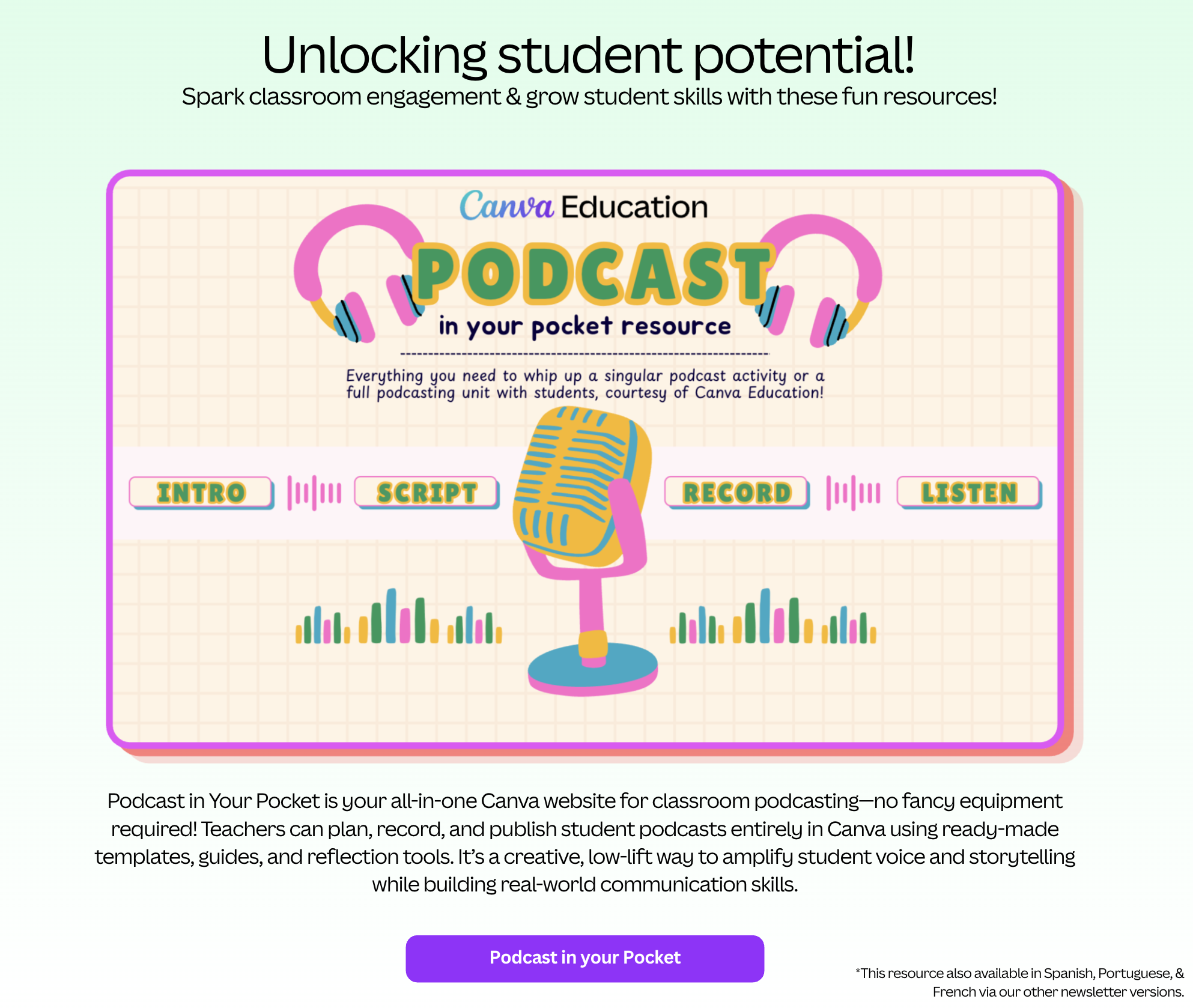Engage Your Student Citizens with a Media Diet Reflection
This month for our Adobe Update we are excited to share a dynamic new project using Adobe Express: Design a Web Page to Reflect on Your Media Diet perfect for developing Engaged Citizens.
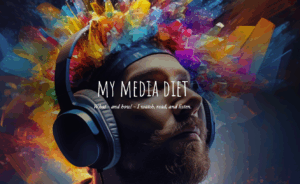
In this activity, students analyze their own media consumption, reflect on how information shapes their views, and then use Adobe Express to design web pages that visually represent their findings. This creative process builds critical media literacy, helping students understand the sources and impact of their daily information intake.
This project directly supports the Engaged Citizen element in our Portrait of a Graduate. By examining the role of media and sharing their reflections with peers, students learn to be informed, thoughtful participants in their communities. They develop the ability to question, evaluate, and act responsibly in a digital world—essential skills for contributing meaningfully to society now and in the future.