DTL Spotlight
Adobe Update (April 2025)

The "Responsible Teammate" skill is part of our commitment to helping students work well with others. It encourages kids to be reliable and to contribute positively when they work in groups. This skill is important because it helps students learn how to collaborate, compromise, and support each other, which are valuable skills both in school and in their future careers. Using the "Responsible Teammate" skill can help students learn how to communicate effectively, resolve conflicts, and achieve shared goals, which enhances their learning experience and prepares them for real-world situations.
This month, we are using this Creative Challenge from Adobe to help students illustrate how they see themselves as individuals, beyond their grades and test scores. In this "More than a Score" challenge, students and educators design a graphic in Adobe Express to capture the diverse and unique qualities they (or their students) possess beyond their academic acumen.

Students will be able to:
- Evaluate evidence of personal project work and/or personal skills development.
- Communicate effectively with their peers and/or audience.
- Use the design process to generate useful or imaginative solutions for problems.
Check out this quick tutorial on how to use the student-friendly template:
Ready to get creative? Click the link here to access the remixable template in Adobe Express and start designing!
Google News: April 2025- Google Takeout and National Poetry Month
Hey All You Googlers! Preparing for your next adventure? 🚀 Leave behind a helpful legacy! Spring clean your Google Drive with 'Pass the Doc' (ownership transfer) for those staying, AND easily transfer your hard work to your personal Gmail account using Google Takeout. Manage your files, and create a smooth transition for everyone!
Next, let's welcome spring and National Poetry Month with a pair of 'Googley' activities!
Option 1:
We'll start by using the often-overlooked Google Drawings tool to create a magnetic poetry template, enabling students to explore spring vocabulary and poetry in a fun, interactive way.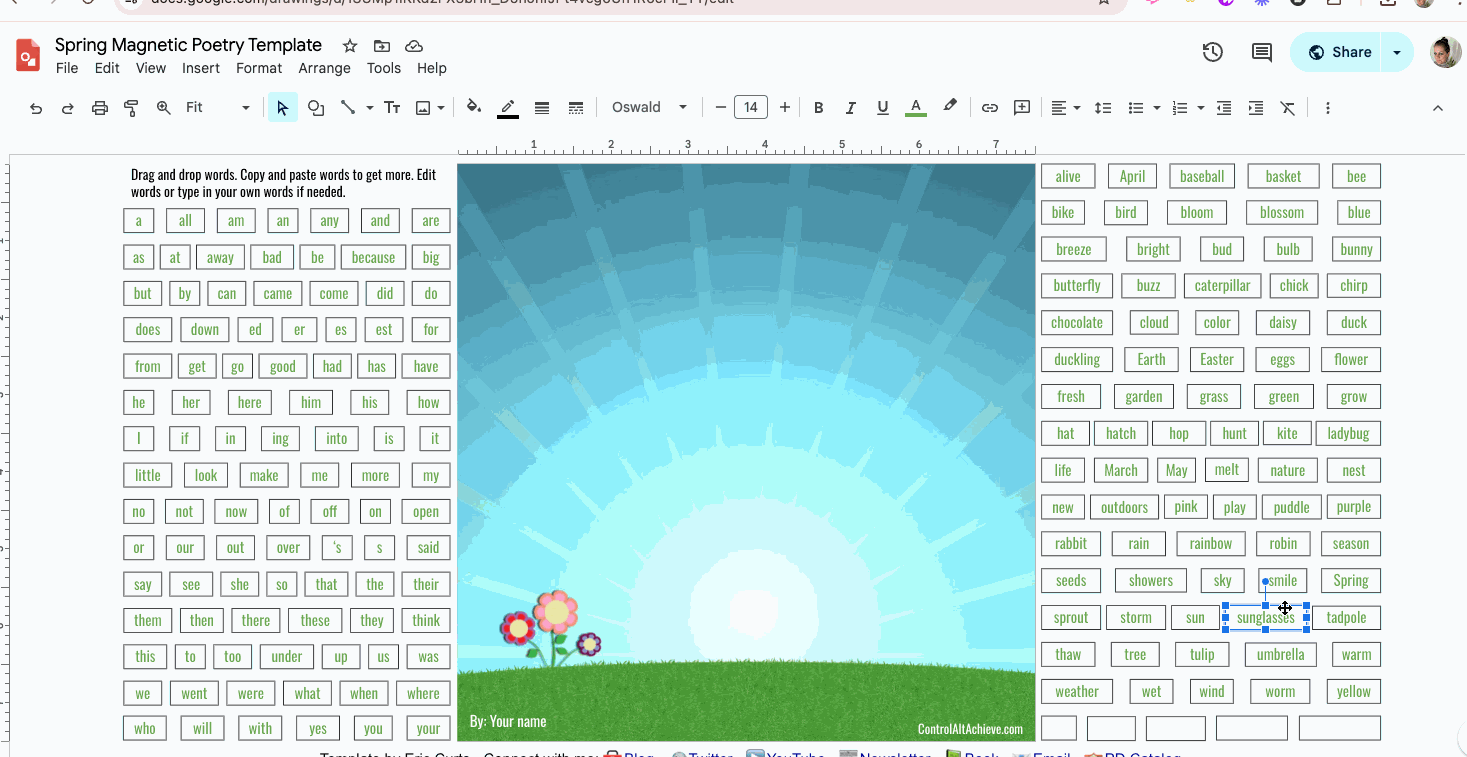
Option 2:
Next, Google's "Verse By Verse" is an excellent tool for older students seeking to push their creative boundaries. This Google AI tool draws on classic American poets to generate different types of poems. Challenge students to select three poets and experiment with blending different styles, analyzing how the AI's suggestions reflect each poet's distinct voice.
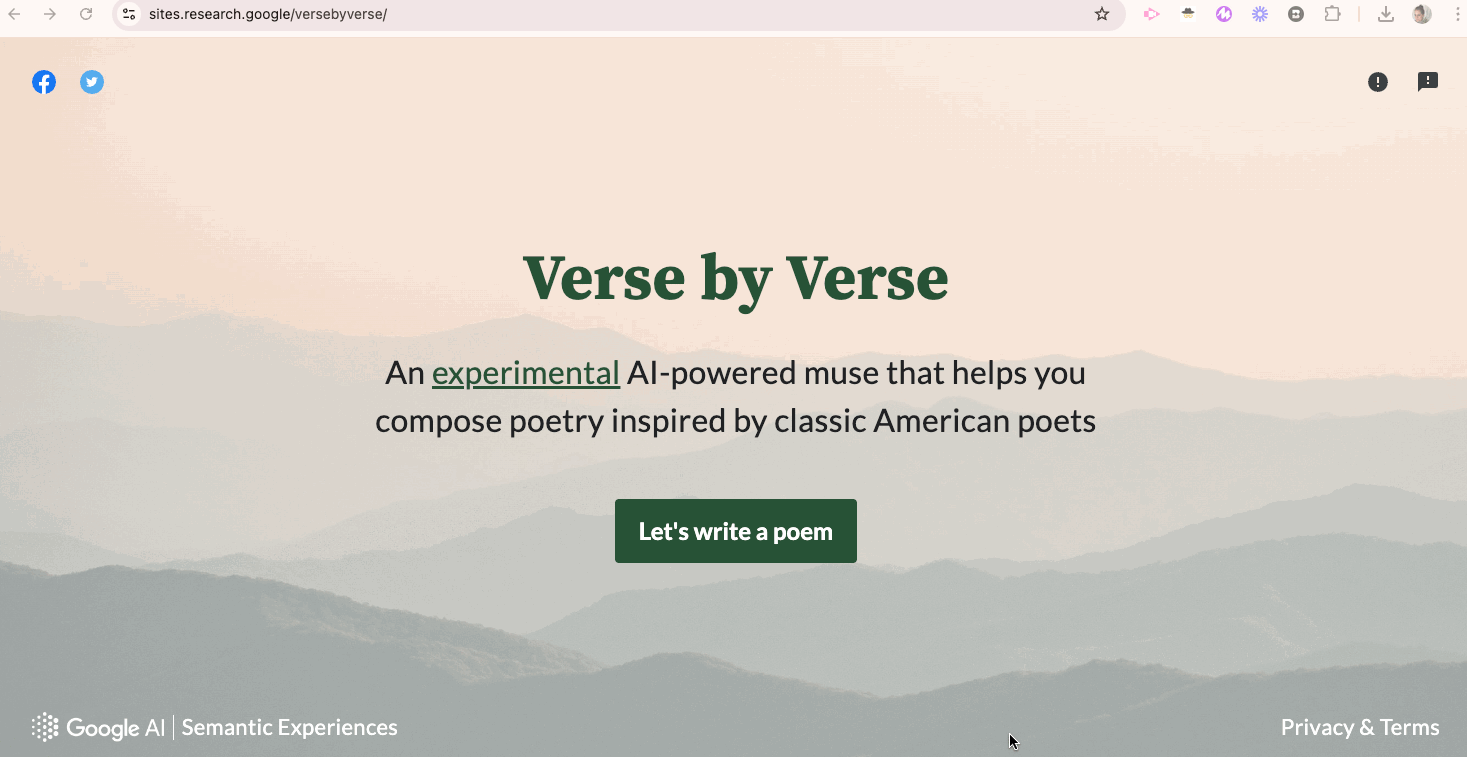
School AI Spring Summit
Interested in exploring SchoolAI for your classroom? Sign up for our SchoolAI Spring Summit. We'll cover how to utilize SchoolAI to improve your teaching and boost student learning. This Summit requires both an in-person session and online coursework. Upon completion, participants will receive a $250 stipend.
SchoolAI Spring Summit Flyer by jared.coviliMarch 14th PD Day Presentation
Missed the March 14th PD Day? No worries! We've got you covered. Check out the slides to catch up on all the great Instructure tips and tricks we shared. We explored awesome ways to use MasteryConnect and Canvas to boost student engagement, and connected with fellow JSD educators. Catch up on the learning and connect with the Instructure tools.
