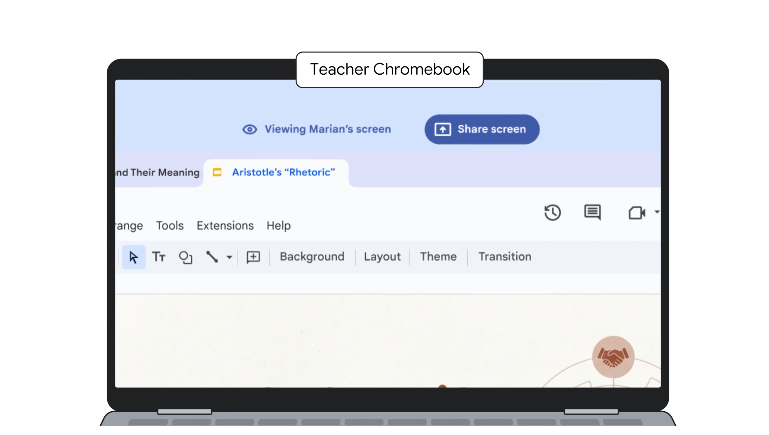Every January, the global education community heads to London for Bett, the "World’s Fair" of EdTech. It is the stage where Google for Education sets the tone for the year ahead. Google led the charge with some massive 2026 updates, focusing on Gemini and other Workspace tools. The following presentation highlights these major rollouts and what they mean for our classrooms.
Here's the TL;DR:
- Create infographics using NotebookLM:
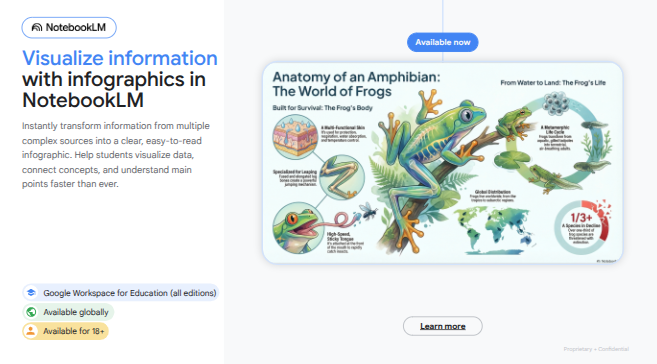
- Gemini will soon be available in ALL Workspace tools, including Gmail:
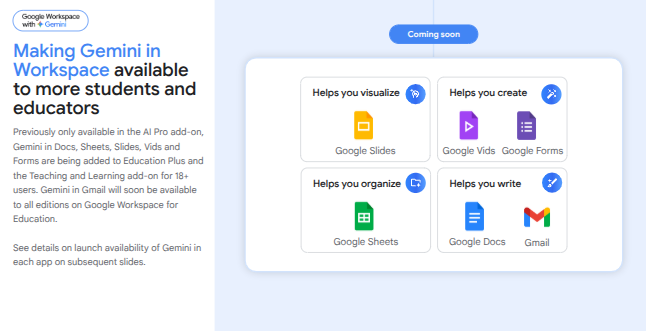
- Gemini within Google Translate: Live speech-to-speech translations with headphones, and adding new languages to the app for practice and skill building.
- Class Tools Upgrade: Teachers can now mirror their own or a student’s screen to the classroom display.