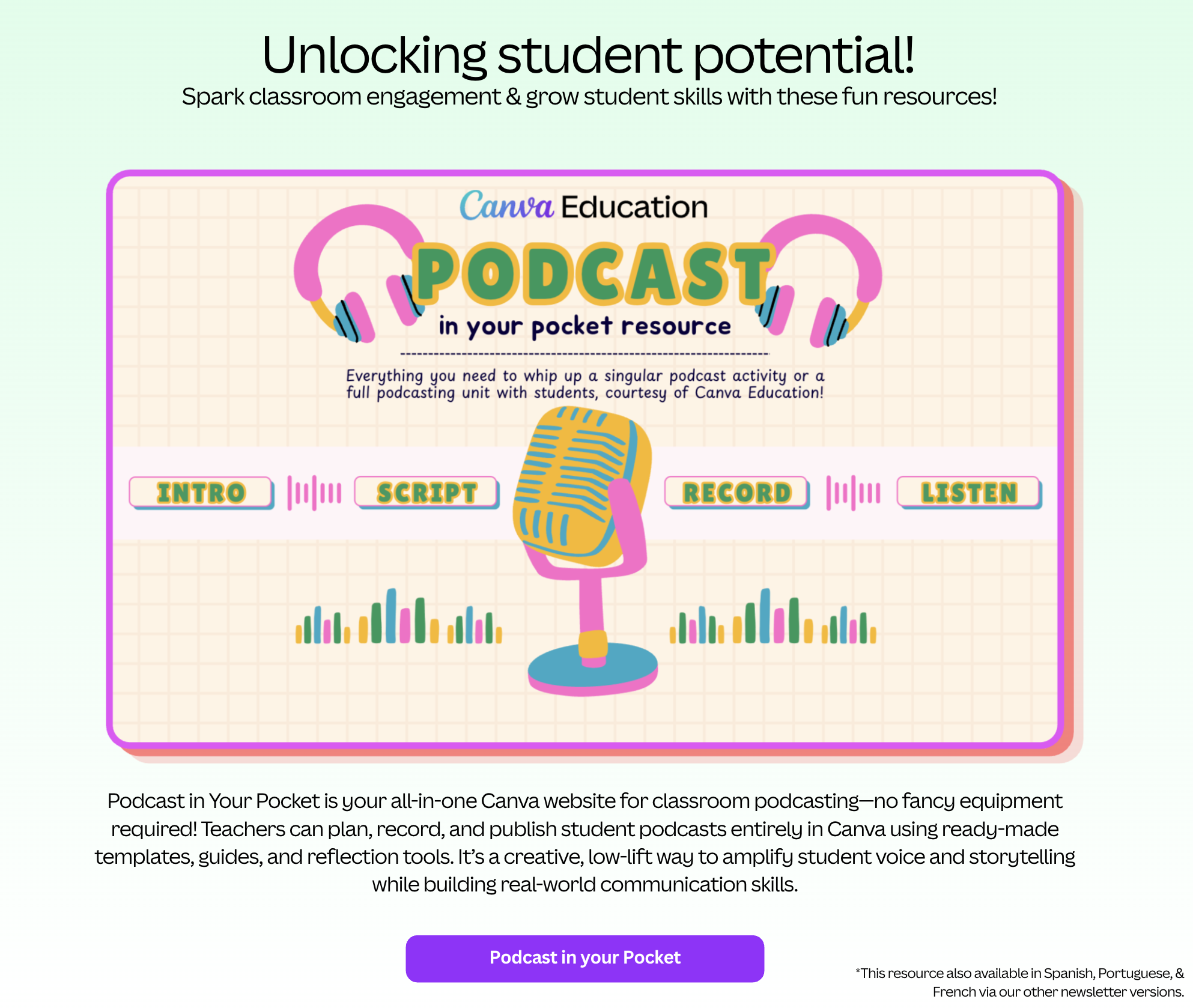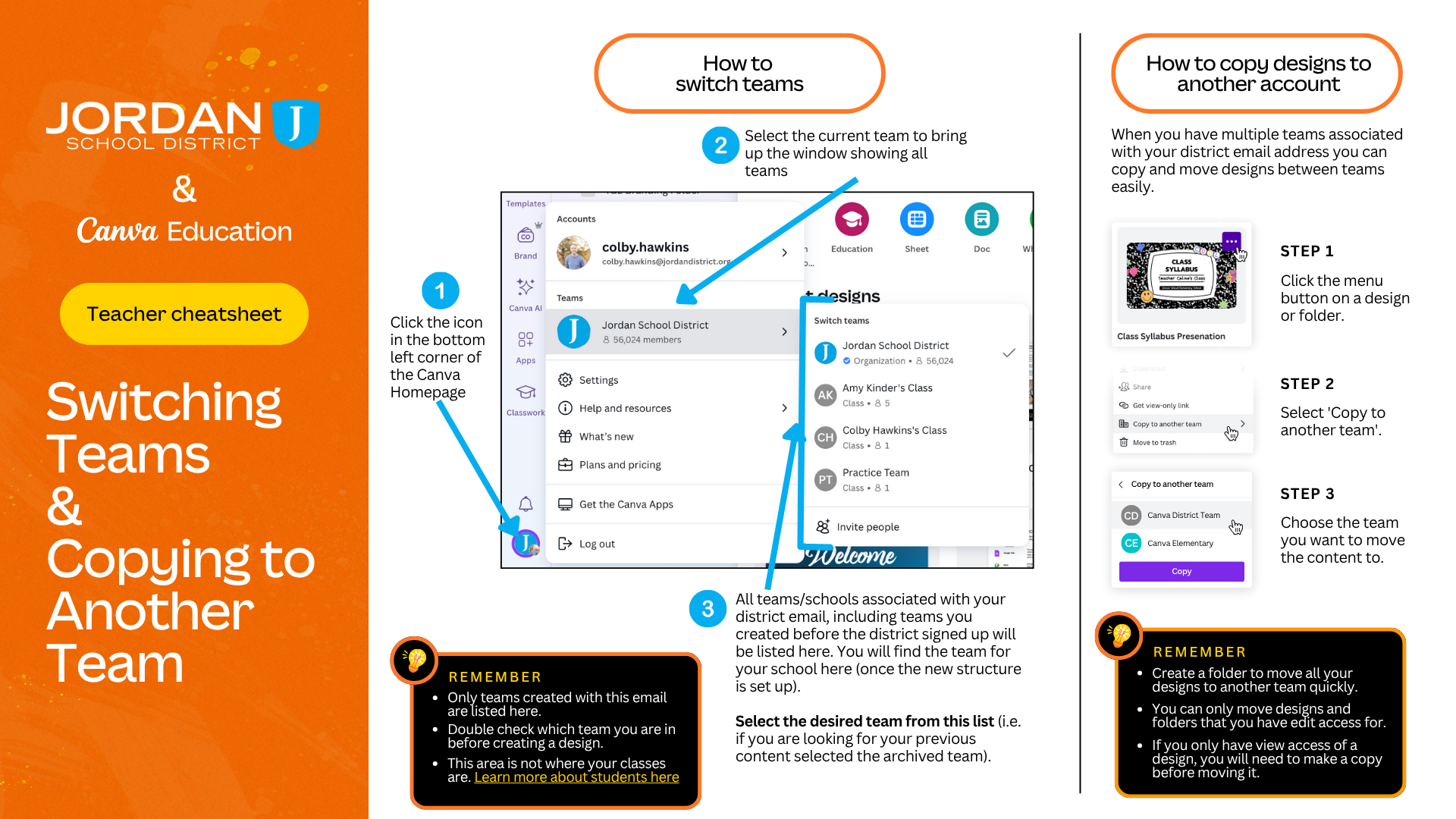Explore this Canva Education resource that is all about podcasting with Canva. This guide walks though the steps to plan, record, and publish podcasts all with Canva. Click the image below to access the website.
Category: Canva
Curious Thinkers with Canva Code 2.0 (Big 6 in 60)
Introducing Canva Code 2.0—the game-changing feature that turns simple text prompts into fully customized, interactive learning widgets in seconds! No coding experience is required.
In this video you'll see how Canva Code empowers you to:
Canva Unleashed: Power-Up Your Teaching with New Features!
Canva announced a massive wave of new product updates at the end of October! Below you will find highlights of the most powerful new features for educators.
We're seeing major improvements to AI tools, now allowing you to create more interactive and engaging content for your students in minutes. Best of all, there is a much-improved ability to collect data from AI-coded interactives, and a new way to check student understanding with Forms. The updates also include exciting creative additions like gradient text and 3D content generation, along with much more!
View the slide deck below to check out these new updates and see how to start using them in your designs!
Latest Canva Updates Oct 2025 by colby.hawkinsCanva Structure Change
In order to make the most of the available features in our district-wide Canva deployment, we recently migrated to a new Canva structure on September 26th. No content was lost; as part of this migration you’ll be added to one or more new Canva teams, corresponding to the school(s) with which you’re associated (or a “Staff & Admin” team, for staff not based at a school).
Here’s what you need to know:
We have re-labeled our existing district team to “Archive: Jordan School District”. You’ll always be able to access this content by toggling between teams. You’ll also be able to access your new school-based team by toggling in the same way. See this guide for information on switching between teams.
We recommend you copy your content from this Archive team over to your new school-based team. You’ll get the best Canva features in these new teams, and will best able to collaborate in your school team with the students and staff associated with your school. See the guide above for instructions on how to copy Canva content to your new team, but keep in mind you won’t be able to copy content to your new teams until the structure change officially happens.