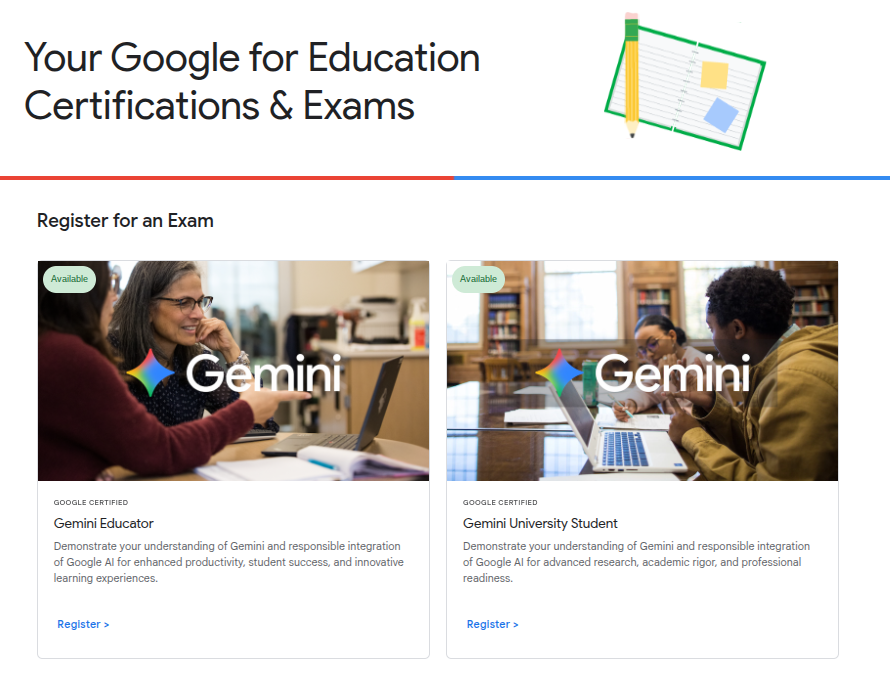Canva announced a massive wave of new product updates at the end of October! Below you will find highlights of the most powerful new features for educators.
We're seeing major improvements to AI tools, now allowing you to create more interactive and engaging content for your students in minutes. Best of all, there is a much-improved ability to collect data from AI-coded interactives, and a new way to check student understanding with Forms. The updates also include exciting creative additions like gradient text and 3D content generation, along with much more!
View the slide deck below to check out these new updates and see how to start using them in your designs!
Latest Canva Updates Oct 2025 by colby.hawkins